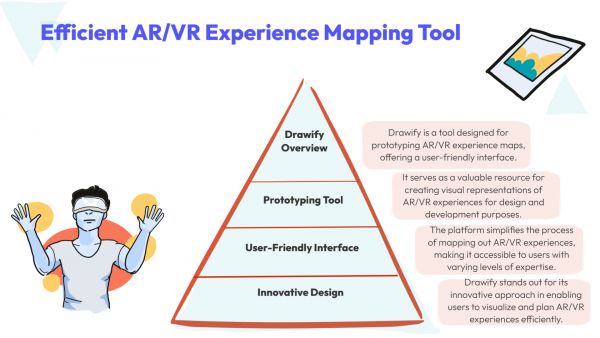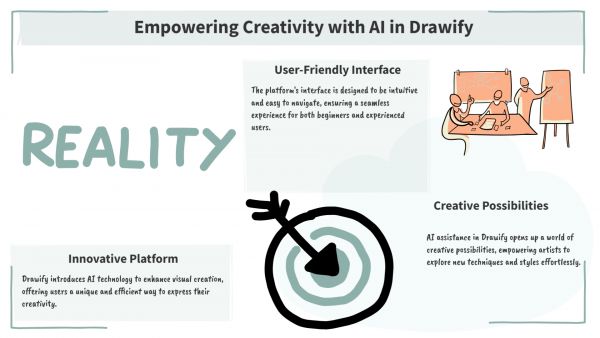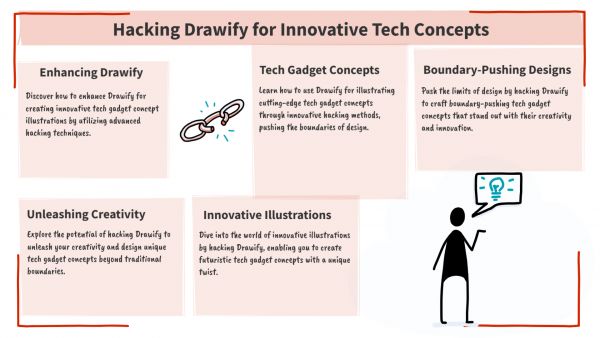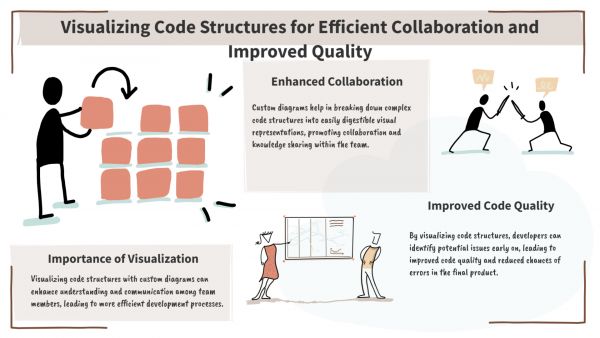Whether you've got stories to tell or art to create, there's a place for you here.

Creative Tech Enthusiasts
Visualizing Code Structures with Custom Diagrams
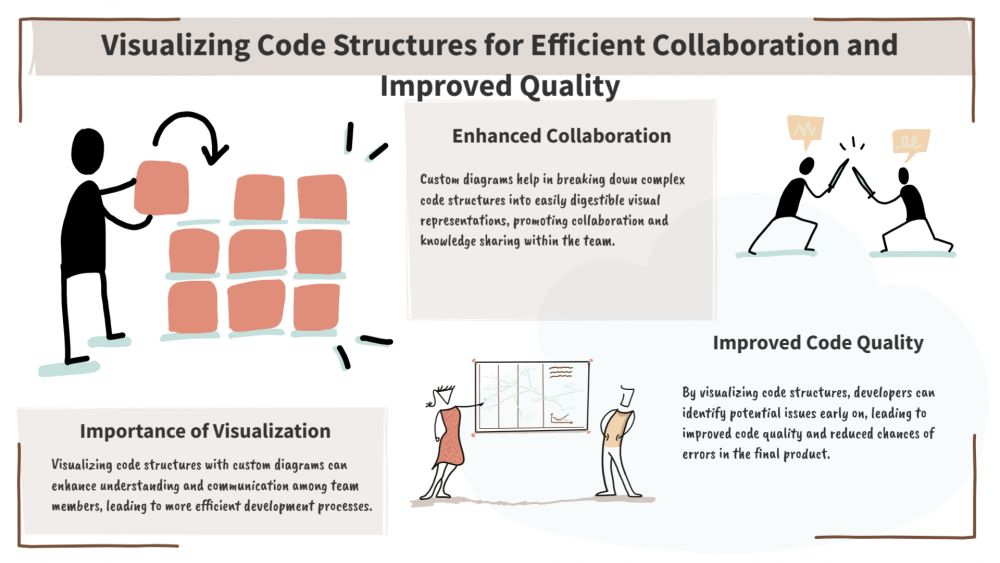
-
ARAnshu Raj- Founder & CEO, Drawify
-
Sep 22, 2025 5 min read
Clear communication is essential in the fast-paced field of software development. To bridge the gap between abstract concepts and concrete comprehension, visualisation is important, whether you're creating system designs, evaluating code, or describing a procedure to your team. Complex relationships, interrelated logic, and sophisticated class structures are common challenges for developers. It can be like untangling a knot of knots to communicate these ideas without the proper resources.
Drawify, a versatile diagramming and illustration tool, changes everything in this situation. With Drawify, developers, educators, and technical communicators can simplify complexity, streamline collaboration, and promote deeper knowledge by creating unique diagrams that are optimised for code structures.
We'll look at how Drawify can be used to visualise code structures using customised diagrams in this article, why it's an important resource for developers, and how it improves teamwork, education, and creativity.
The Importance of Visualising Code Structures:
Code is not always intuitive, but it is logical. The mental mapping of a codebase's operation may be manageable for a single developer. However, written code by itself rarely captures the whole picture when teamwork is involved or when integrating new individuals.
The following highlights the importance of visualising code structures:
- Improves Understanding:
Complex relationships are translated into visual language via diagrams. Class hierarchies, object relationships, or API flows are all instantly understandable to developers. - Streamlines Collaboration:
Some members of cross-functional teams are uncomfortable viewing unprocessed code. Project managers, designers, and other stakeholders can follow along more easily with the help of visual diagrams. - Speeds up Debugging:
It is easier to identify obstructions, redundancies, or problematic loops when dependencies and flow patterns are visualised. - Enhances Documentation:
A code diagram improves technical documentation for future developers in addition to being helpful for internal communication. - Enhances Learning:
Abstract programming concepts are often challenging for new programmers and students to understand. Diagrams offer a much-needed starting point for understanding complex structures.
Presenting Drawify: A Visual Developer Partner
Drawify is renowned for its user-friendly design tools and extensive illustration library. It enables users to produce unique, significant images without investing hours in design, in contrast to conventional diagramming tools.
When used in software development processes, Drawify transforms from a tool into a visual aid that connects code and understanding. Developers are able to create diagrams that are impactful, flexible, and shared by reflecting the distinct logic and structure of their codebases.
Drawify has several noteworthy capabilities for visualising code structures, such as:
- Custom Diagram Creation: Create custom flowcharts, architecture diagrams, and hierarchy trees tailored to your codebase.
- Template Libraries: Use pre-made templates that can be customised for your project, such as ER diagrams, system designs, and UML templates.
- Drag-and-drop Simplicity: Drag, drop, and customise; there isn't a high learning curve.
- Tools for Collaboration: Distribute diagrams to your group for comments and revisions.
- Scalable Exports: Diagrams can be exported in PNG, SVG, JPEG, and PDF formats for integration into project reports, presentations, and other documentation.

Types of Code Structures You Can Visualise with Drawify:
Drawify is capable of handling a variety of developer diagramming requirements. Using its unique tools, let's examine some of the most popular code structures and workflows that may be visualised
.
1. Class Diagrams:
Class diagrams show the relationships and dependencies between various classes in object-oriented programming. Drawify allows you to:
- Define the methods and properties of the class.
- Show polymorphism and inheritance.
- Emphasise the dependencies and linkages.
2. Sequence Diagrams:
The message flow between objects or functions is depicted by sequence diagrams. Drawify allows developers to:
- Map method calls in chronological order.
- See how distributed systems communicate asynchronously.
- Display the interactions amongst microservices over time.
3. Flowcharts:
Flowcharts are ideal for illustrating logic structures or algorithms. Drawify allows you to:
- Describe how decisions are made.
- Highlight function calls, conditions, and loops.
- Give simple explanations of the system's operation to non-technical stakeholders.
4. Entity-Relationship (ER) Diagrams:
In order to comprehend table relationships, databases frequently need to be clearly visualised. ER diagrams are supported by Drawify to:
- Show one-to-many or many-to-many relationships.
- Visualise schema evolution over time.
- Enhance database design documentation.
5. System Architecture Diagrams:
An understanding of the architecture is essential for larger applications. Drawify allows developers to:
- Map microservice architectures.
- Provide examples of third-party APIs and integrations.
- Record the interactions between the databases, front-end, and back-end.
6. State Diagrams:
In order to model systems that react differently under specific conditions, state diagrams are useful. With Drawify, you can:
- Document state transitions for user interactions.
- Illustrate embedded system behaviour.
- Represent workflow automation processes.
Benefits of Using Drawify for Developers:
There are numerous useful benefits to using Drawify for code structure visualisation:
1. Customisation Without Complexity:
Flexibility is what Drawify offers in contrast to inflexible UML tools. You have the option of building from scratch or starting from a template, making sure your diagrams accurately represent your own codebase.
2. Time-Saving Templates:
There are situations when developers lack the time to manually create diagrams. Drawify's pre-made templates reduce the setup time without sacrificing quality.
3. Integration with Documentation:
You may incorporate exported diagrams into technical manuals, wikis, and GitHub repositories to make your documentation more interesting and approachable.
4. Improved Inter-Role Communication:
Designers, product managers, and clients can all comprehend and add to the images using Drawify, which promotes improved communication between teams and is not just for coders.
Practical Applications of Drawify in Code Visualisation:
The following are some real-world examples of Drawify being used in technical communication and software development:
- Code Reviews: Add drawings illustrating the impacted modules to pull requests.
- Onboarding: Architecture visualisations help new developers grasp systems more quickly.
- Client Presentations: Use simpler diagrams to help non-technical stakeholders understand workflows.
- Teaching & Training: Professors and teachers explain data structures, algorithms, and design patterns using diagrams.
- System Redesigns: Diagrams are useful for mapping suggested versus existing structures during refactoring.
SEO Benefits of Visualising Code with Drawify:
From the perspective of content planning, graphic diagrams also have significant SEO implications:
- Increased User Engagement: Diagrams lower bounce rates by adding interactivity to technical articles and documentation.
- Rich Media Content: Content with diagrams and graphics is preferred by search engines, increasing visibility.
- Shareable Assets: Drawify-developed visuals can be used in developer forums, blogs, and LinkedIn postings, generating organic traffic and backlinks.
Best Practices for Creating Code Diagrams in Drawify:
When using Drawify to visualise code, take into account some best practices to get the most out of it:
- Keep It Simple: Make strategic use of colours and graphics to draw attention to important relationships.
- Maintain Consistency: Use a consistent style for shapes, boxes, and arrows.
- Focus on Key Elements: Don't overload your viewers; concentrate on the most important ones.
- Use Labels Wisely: Diagrams with clear labels are self-explanatory.
- Iterate with Feedback: Present your team with the diagrams and make adjustments in response to their suggestions.
The Future of Code Visualisation with Drawify:
There will be a greater need for visual-first approaches to technical communication as software projects increase in scope and complexity. A fundamental shift in how we comprehend, record, and work together on code is represented by tools like Drawify.
As systems change, expect automatically updating architecture graphics or incorporating AI-generated drawings straight from your source. Because of its versatility, Drawify is a platform that developers intent on remaining up to date with these advancements may implement in the future.
It is now essential for efficient teamwork, education, and system administration to visualise code structures using custom diagrams. Drawify enables developers to transform abstract code into easily comprehensible images that are easy to use and extremely flexible.
With Drawify, teams can easily design, document, and communicate their ideas through the use of class hierarchies, sequence diagrams, and full-scale architecture maps. It is more than simply a doodling tool for developers, educators, and tech communicators; it is a platform for storytelling with code.
By integrating Drawify into your workflow, you improve the way your projects are presented to the public while also streamlining comprehension among your team.
- Events
- Workshops
- Visual Storytelling
- How to video
- Communities
- Sketchnoting
- Templates
- UX Designers
- Agile Professionals
- Product Managers
- Freelance Graphic Designers
- Creative Tech Enthusiasts
- Online Course Creators
- Social Media Content Creator
- Creative Agency Owners
- Marketing Professionals
- EdTech Professionals
- Scrum Masters
Come, Be Part of Something Special
-
Got ideas that need visual superpowers?
Jump in and start creating presentations and communications that people actually remember.
Sign In -
Are you an artist ready to grow?
Join our Drawifier family and focus on what you love most - creating art that matters.
Become a Drawifier
Get visualisation tips every week
Subscribe to the Drawify Newsletter, and feed your creativity with visualisation tips and techniques, as well as the latest Drawify workshops, news and resources.