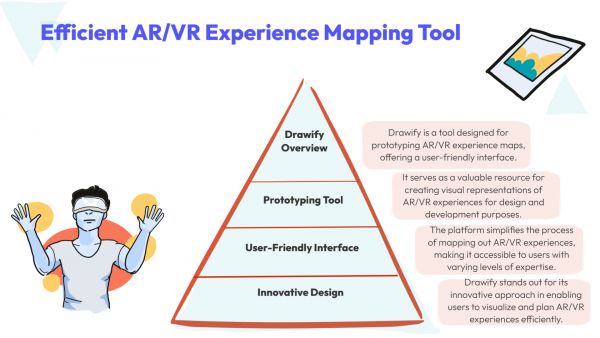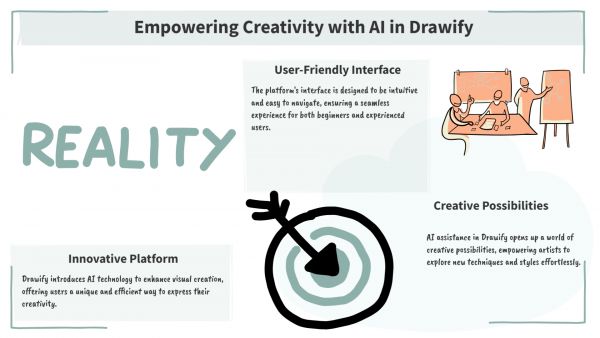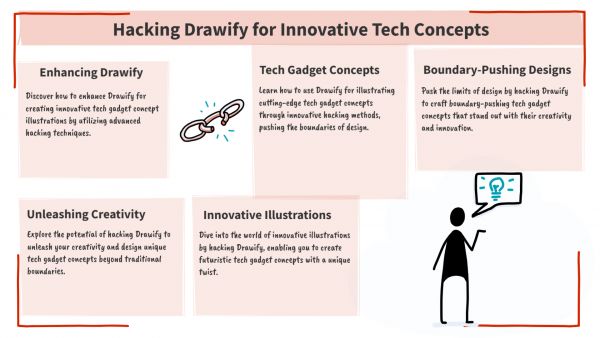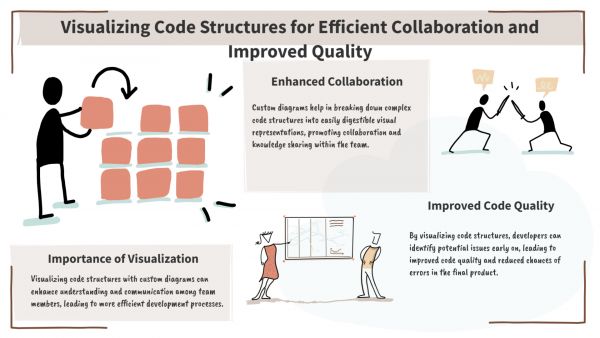Whether you've got stories to tell or art to create, there's a place for you here.

Creative Tech Enthusiasts
Hacking Drawify for Tech Gadget Concept Illustrations
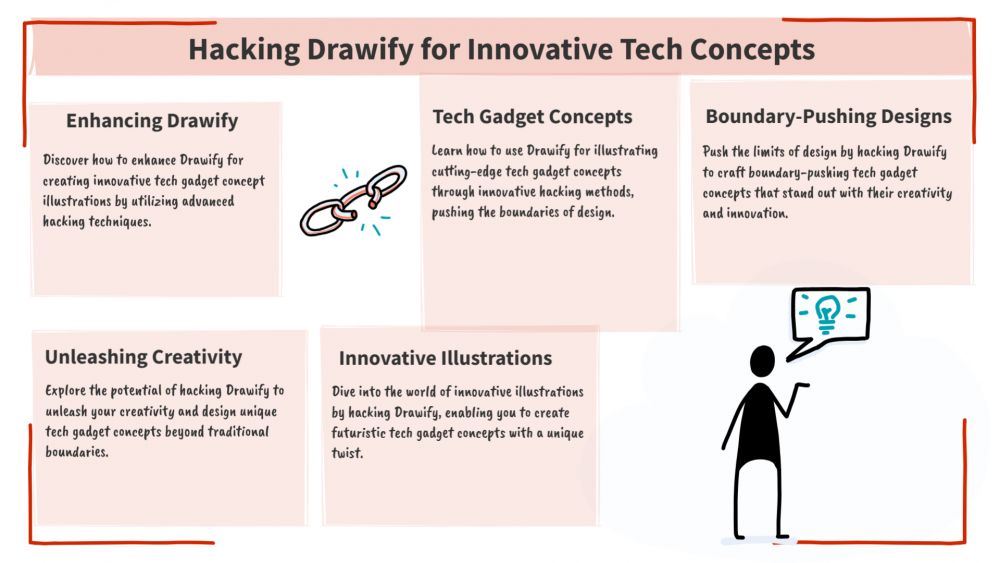
-
SDSwarnali Das- Co-founder, Chief Product Officer, Drawify
-
Sep 25, 2025 5 min read
In the rapidly evolving world of modern technology, visual communication is essential for holding audiences' attention, clearly communicating concepts, and forming futuristic visions. Whether you're creating a cutting-edge smart home product, a futuristic wearable, or a visually appealing smartphone prototype, illustrations are essential to how people understand and connect to your idea. The difficulty stems from the fact that many tech designers and producers lack the time and experience necessary to create complex idea images from the start.
Here's where Drawify, a creative powerhouse, offers assistance. Drawify is renowned already for its extensive collection of ready-to-use images, but with a little creative "hacking" (in the positive sense!), you can push its limits to create original, polished, and accurately customised tech gadget concept illustrations.
This article will address every detail, from simple customisation tips to advanced techniques that combine several pictures to create futuristic prototypes, revealing Drawify's hidden assets for tech concept art.
Why Use Drawify to Create Tech Gadget Illustrations?
1. Quick Prototyping of Technical Concepts:
Speed is important when inspiration emerges. With Drawify, one can create a tech concept illustration of expert quality in minutes, as compared with hours. It is especially significant for:
- Start-ups making a pitch to potential investors
- Designers in hackathons or design sprints
- Product teams developing ideas for new features
2. Versatile Customisation:
Drawify, in contrast to many stock image applications, offers users the ability to change the colours, styles, and aspects of illustrations, enabling you to turn a foundation design into something that looks specifically tailored for your device concept.
3. A Variety of Illustration Styles:
Drawify's library includes 3D-like viewpoints, isometric views, flat design, and hand-drawn sketches, making it ideal for tech gadget mockups. Your concept's style can be tailored to the intended market: flamboyant and entertaining for consumer electronics, and simple and clean for business-to-business devices.
Key SEO Terms to Focus On:
Here is the list of keywords we will use throughout this article to ensure a search engine presence before we start the hacks:
- Tech Gadget Illustrations
- Drawify Customization
- Concept Art for Tech
- Gadget Prototype Visuals
- Tech Concept Sketches
- Drawify Hacks
- Custom Gadget Illustration Techniques
- Futuristic Product Mockups
These can be organically incorporated into headlines and body text to make sure the page ranks well for users looking for advice on how to illustrate gadgets.
How to Hack Drawify for Tech Gadget Concepts: A Comprehensive Guide
Step 1: Before launching Drawify, define the gadget concept.
Using Drawify without a plan can result in inconsistent outcomes. As an alternative:
- Outline Your Product Concept: What is it? A drone? A smartwatch? A virtual reality headset?
- Identify Its Unique Selling Points: It includes folding screens, wireless charging, and sensors powered by AI.
- Sketch a Basic Shape: Even a rough sketch drawn with pen and paper might assist in making illustration decisions.
Selecting and customising Drawify assets becomes simpler with a precise product vision.
Step 2: Make a Smart Drawify Search: Drawify's search bar serves as your treasure map. Make use of specific keyword combinations rather than general phrases like "gadget" or "technology":
- “Isometric Phone”
- “Laptop Outline”
- “Futuristic Wearable”
- “Smart Home Device”
- “Tech Component”
This makes it easier to locate base illustrations that match the design and the perspective you have in mind.
Step 3: Design a Single Illustration from Multiple Assets: This is where the magic of hacking takes place. Instead of using a single illustration, combine elements from other illustrations to create a distinctive piece. For instance:
- Take the body of a “Modern Smartwatch” from one asset.
- Add the camera lens from a “Smartphone” illustration.
- Overlay a holographic interface from a “Futuristic UI” graphic.
In minutes, you have a new gadget concept no one else has used before.
Step 4: Customise Colours to Match a Concept or Brand: With Drawify, you can quickly change the mood of your illustration by modifying the colours:
- Matte Blacks & Metallic Silvers → Sleek, Premium Devices
- Neon Blues & Purples → Futuristic, Sci-Fi Feel
Warm Oranges & Greens → Eco-Friendly Tech Concepts
- Make sure that your gadget concept integrates well with pitch decks, marketing materials, or user interface mockups by using brand colour hex codes.
Step 5: Add Overlays for Functionality: A well-designed tech device idea graphic offers features in addition to the object's appearance. With Drawify, you can:
- Add Callout Arrows Pointing to Components
- Use Icon Overlays (like Bluetooth, Battery, or Fingerprint Scanner Icons)
- Include Floating UI Elements to show how the device interacts with users
Step 6: Use Background Scenes to Establish Context: Setting a device in a realistic or future setting helps the viewer see how it would be used. A device floating on a white background is fine.
For Example:
- Show a Smart Drone Hovering in a Cityscape.
- Place a Wearable Device on a Person in a Gym.
- Add a Smart Home Gadget on a Kitchen Counter with Ambient Light.
There are several background elements offered by Drawify that you can use for realism.
Step 7: Use the Advanced Hack to Animate Your Concept: Although Drawify does not generate animations by itself, you may export your customized gadget graphics as SVG or PNG files and incorporate them into motion effect programs like Figma, Canva, or After Effects.
In presentations or social media postings, animations such as sliding user interface panels, illuminated buttons, or revolving gadgets enhance your idea and make it stand out.
Creative Hacking Ideas for Tech Gadget Illustrations:
Here are several out-of-the-box tips that will aid one in proceeding beyond the basics:
- Futuristic Overlays: Add HUD (Heads-Up Display) features to the gadget to offer it a sci-fi appearance.
- Exploded Views: To reveal internal components, disassemble your device into layered bits.
- Motion Simulation: Use numerous frames of the gadget in various positions to create animation-ready exports.
- Brand Storytelling Scenes: Place your gadget in aspirational living circumstances.
SEO Tips for Using Drawify in Your Tech Content:
If you're a tech blogger, marketer, or start-up founder, the illustrations you design in Drawify can assist with your SEO strategy. The following are some SEO tips that can be considered for using Drawify in the Tech Content:
- Optimise File Names: Instead of "image1.png," use "smartwatch-concept-illustration.png."
- Add Alternative Text: Give search engines a clear description of the gadget and its context.
- Use Consistent Styles: It helps to build a visually interesting blog or product page.
- Embed in Shareable Content: Use shareable content like infographics, whitepapers, and press kits.
To conclude the topic, Hacking Drawify for tech gadget concept illustrations involves using the advantage of its flexibility to generate one-of-a-kind, high-impact pictures. Drawify can be transformed into a powerful design companion in your product development journey by selecting the proper basic assets, customising colours and contexts, integrating UI, adding annotations, and exporting in the appropriate formats.
In the fast-paced world of technology, well-crafted graphics can indicate the difference between "just another tech idea" and "the next big thing." With these hacks, you'll not only save time but also develop professional-grade illustrations that will make your concept stand out.
- Events
- Workshops
- Visual Storytelling
- How to video
- Communities
- Sketchnoting
- Templates
- UX Designers
- Agile Professionals
- Product Managers
- Freelance Graphic Designers
- Creative Tech Enthusiasts
- Online Course Creators
- Social Media Content Creator
- Creative Agency Owners
- Marketing Professionals
- EdTech Professionals
- Scrum Masters
Come, Be Part of Something Special
-
Got ideas that need visual superpowers?
Jump in and start creating presentations and communications that people actually remember.
Sign In -
Are you an artist ready to grow?
Join our Drawifier family and focus on what you love most - creating art that matters.
Become a Drawifier
Get visualisation tips every week
Subscribe to the Drawify Newsletter, and feed your creativity with visualisation tips and techniques, as well as the latest Drawify workshops, news and resources.