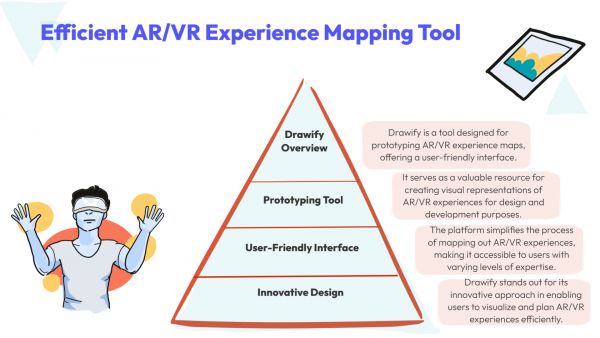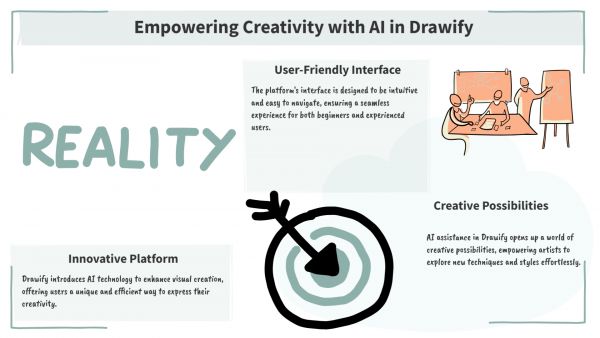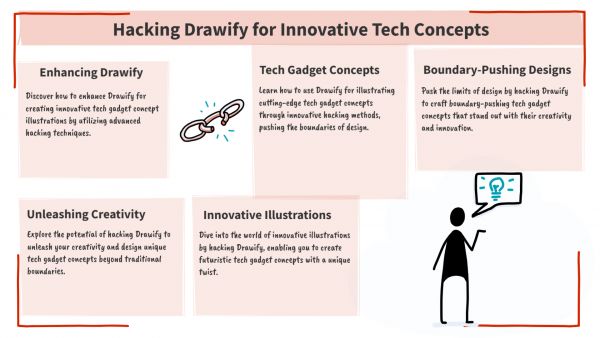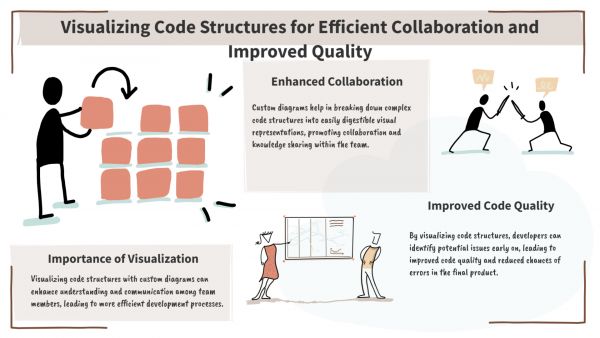Whether you've got stories to tell or art to create, there's a place for you here.

Creative Tech Enthusiasts
Drawify for Prototyping AR/VR Experience Maps
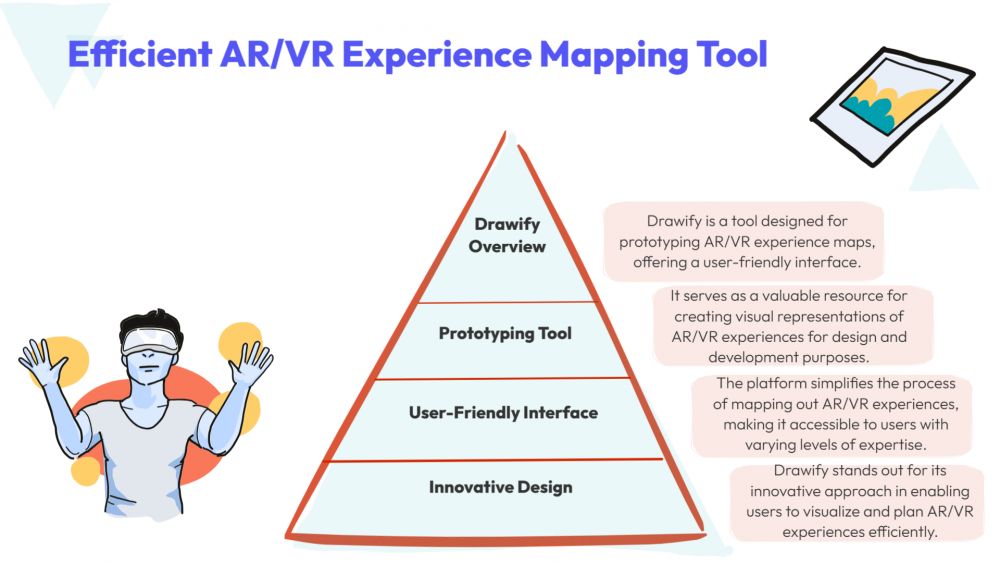
-
SDSwarnali Das- Co-founder, Chief Product Officer, Drawify
-
Sep 27, 2025 5 min read
User experience plays an important role in the rapidly evolving fields of Virtual Reality (VR) and Augmented Reality (AR). The ability to clearly lay out user paths and interactions is extremely important to the success of any project, whether you're creating immersive educational modules, interactive retail spaces, or next-generation gaming experiences. Before any code is written, designers, developers, and stakeholders can see how users will navigate AR/VR experience maps by prototyping them.
This is where Drawify, an effective tool for visual storytelling, transforms every aspect. Drawify's library of customisable diagrams, images, and templates helps teams easily and clearly prototype intricate AR/VR experiences, facilitating collaboration and accelerating creativity.
This article looks at the benefits of using Drawify for AR/VR experience map prototyping, as well as recommended practices for making the most of this revolutionary tool.
Why AR/VR Experience Maps Matter:
AR and VR experiences mostly depend on spatial design and user immersion, in contrast to conventional computer interfaces. Users engage with complete environments rather than simply buttons or screens. Because of this, mapping these journeys is more difficult than with standard wireframes.
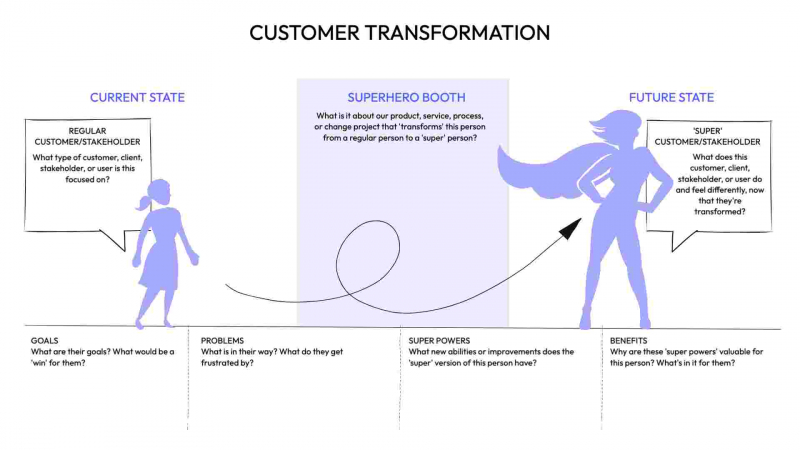
Experience Maps in AR/VR Serve Several Purposes:
- Define Interaction Flows: Describe the ways in which users enter, move through, and leave immersive environments.
- Visualize Spatial Design: Place items, menus, and interactions in three dimensions to visualize spatial design.
- Highlight Emotional Journeys: Emphasise emotional journeys by recognising times of elation, perplexity, or annoyance.
- Facilitate Collaboration: Encourage cooperation by assisting stakeholders who are not technical in comprehending the holistic vision.
In the absence of well-defined prototyping, AR/VR initiatives face the danger of misplaced expectations, wasted development cycles, and low user engagement.
The Role of Drawify in AR/VR Prototyping:
Drawify makes this process easier by offering a ready-to-use visual storytelling platform. Drawify's artwork, flowchart templates, and customisable icons allow designers to depict complicated AR/VR settings without having to start from scratch.
Drawify is perfect for AR/VR experience mapping for the following reasons:
- Clarity of Vision: Concepts in AR and VR can seem abstract. Drawify enables stakeholders to "see" the experience before it happens by transforming abstract concepts into graphics.
- Rapid Prototyping: When it comes to immersive technology, time is important. Compared to conventional design software, Drawify's drag-and-drop graphics enable you to produce prototypes more quickly.
- Collaborative Storytelling: Cross-disciplinary teams, including developers, UX designers, business executives, and marketers, are involved in collaborative storytelling in AR and VR. Communication gaps are filled by Drawify's user-friendly graphics.
Drawify's user-friendly graphics help overcome communication barriers. - Customizable Assets: Each AR/VR project is different. Drawify's editable graphics make it simple to depict particular settings, activities, or user profiles.
- Consistency Across Maps: Drawify guarantees that your experience maps seem consistent and expert rather than assembling images from several programs.
Steps to Prototype AR/VR Experience Maps with Drawify:
Let's see how Drawify may be used efficiently for AR/VR projects:
1. Describe the Experience's Scope:
Decide which fundamental trip you wish to prototype first. Is it a VR training simulation for onboarding? Or navigating an online store? Setting goals helps keep your experience map on track.
2. Make Use of Avatars and Personas:
User roles are important in AR and VR. A medical student in a virtual reality surgery simulation, for instance, behaves differently from a customer using an augmented reality fashion app. To effectively depict these roles, incorporate Drawify's avatars and character images.
3. Map Spatial Journeys:
The journeys of AR/VR are not linear like those of websites. Drawify diagrams can be used to visualise routes through 3D environments, highlighting potential exits, zones of engagement, and entry points.
4. Add Touchpoints for Emotions:
The goal of AR/VR is immersion. Use Drawify's icons or colour codes to draw attention to the various emotional reactions at each point of the journey, such as curiosity, delight, or confusion.
5. Prototype Key Interactions:
Determine important interactions, like:
- Using Hand Motions to Choose Objects.
- Navigating 360-degree Menus.
- Working Together in Shared Virtual Reality with Other Avatars.
Use Drawify icons or symbols to visually depict these interactions.
6. Work with Stakeholders to Iterate:
Give teams access to your Drawify maps so they may provide prompt input. Even non-designers can give ideas and suggestions according to its straightforward, user-friendly design.
Benefits of Using Drawify for AR/VR Teams:
Drawify provides a number of benefits when incorporated into the AR/VR workflow:
- Reduced Miscommunication: Without the need for technical language, everyone can comprehend the immersive experience thanks to clear maps
- Faster Prototyping: Groups focus more on honing concepts and less on creating images.
- Increased Stakeholder Buy-In: Pictures are much more convincing than just words or presentations.
- Scalable Prototypes: Drawify graphics may be developed with AR/VR projects as they expand.
- Enhanced Creativity: Teams can freely experiment with ideas when they have access to an infinite library of illustrations.
Practical Use Cases of Drawify in AR/VR Prototyping:
- Virtual Reality Training Simulations: The entire employee onboarding process, from donning the headset to finishing training modules, may be mapped by designers.
- Experiences in AR Retail: Creating prototypes of consumer paths, such as scanning things, getting product information, or seeing products in the comfort of one's own home.
- Applications of Immersion Healthcare: Mapping the experiences of patients or physicians in VR therapeutic rooms or AR diagnostic devices.
- Storylines for VR Games: Creating early versions of character movements, game levels, and interaction areas.
- AR Navigation Systems: Illustrating how users engage with augmented reality overlays in actual settings, such as museums or airports.
Best Practices for AR/VR Experience Mapping in Drawify:
- Keep It Simple: Be clear of overly detailed maps. Pay attention to important interactions.
- Make Consistent Use of Symbols: Select certain icons for interactions, emotions, or gestures.
- Iterate Often: While prototyping is all about trying new things, make use of Drawify's adaptability to update images as concepts change.
- Engage End-Users Early: Testing your maps with actual users guarantees that the design meets their needs.
- Integrate Storytelling with Diagrams: Don't merely depict the path; instead, describe the emotions that users experience as they travel it.
The Future of AR/VR Prototyping with Drawify:
The need for quick, transparent, and collaborative prototyping tools will only increase as AR and VR adoption picks up speed across industries. Drawify presents itself as a storytelling platform that enables teams to create immersive experiences that people can genuinely relate to, rather than just a diagramming tool.
Drawify makes it easier to create and maintain an advantage in the fight for immersive technologies by enabling teams with limited design expertise to visually realise their AR/VR concepts.
In order to create successful immersive goods, AR/VR experience maps must be prototyped. Drawify gives teams a flexible, creative, and collaborative tool that streamlines complicated concepts and spurs innovation. Drawify assures that your AR/VR experiences are understandable, captivating, and user-focused, regardless of whether you're creating for teaching, retail, healthcare, or gaming.
Drawify may help you with your AR/VR design process if you want to add clarity, speed, and storytelling.
- Events
- Workshops
- Visual Storytelling
- How to video
- Communities
- Sketchnoting
- Templates
- UX Designers
- Agile Professionals
- Product Managers
- Freelance Graphic Designers
- Creative Tech Enthusiasts
- Online Course Creators
- Social Media Content Creator
- Creative Agency Owners
- Marketing Professionals
- EdTech Professionals
- Scrum Masters
Come, Be Part of Something Special
-
Got ideas that need visual superpowers?
Jump in and start creating presentations and communications that people actually remember.
Sign In -
Are you an artist ready to grow?
Join our Drawifier family and focus on what you love most - creating art that matters.
Become a Drawifier
Get visualisation tips every week
Subscribe to the Drawify Newsletter, and feed your creativity with visualisation tips and techniques, as well as the latest Drawify workshops, news and resources.