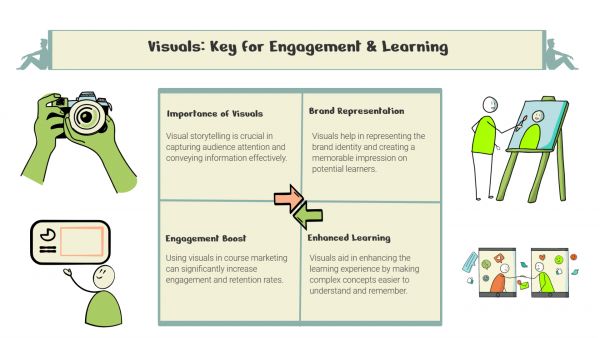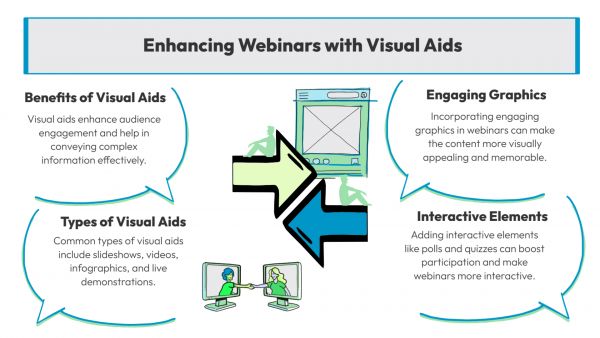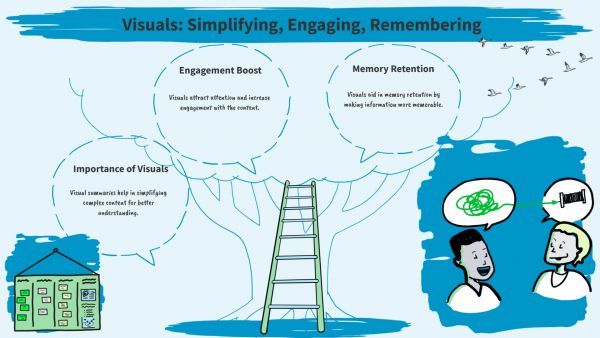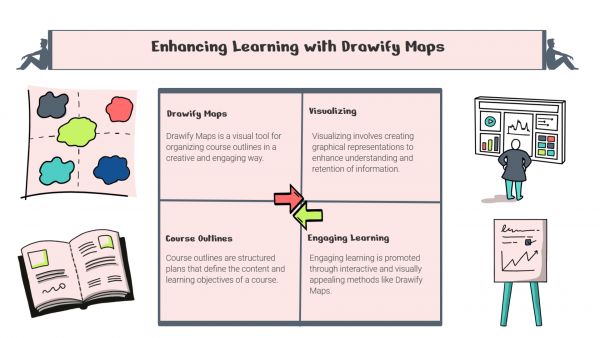Whether you've got stories to tell or art to create, there's a place for you here.

Online Course Creators
Visualizing Course Outlines with Drawify Maps
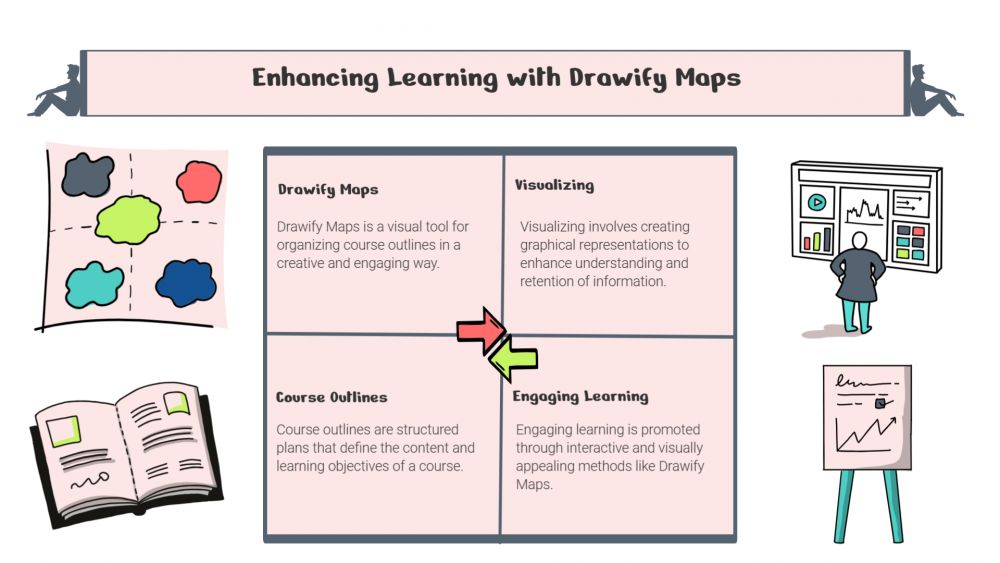
-
ARAnshu Raj- Founder & CEO, Drawify
-
Nov 13, 2025 5 min read
Creating a course outline can be challenging, especially when trying to strike a balance between structure, clarity, and engagement. It can be difficult for educators, instructional designers, and trainers to make course modules, objectives, and assessments accessible. This is where Drawify Maps comes into the picture.
You can graphically map your course outlines using Drawify, transforming complex content structures into simple, captivating visual journeys that benefit both instructors and students.
The Significance of Visual Course Outlines:
A course outline serves as a learner's road map in addition to being an administrative tool. Visualizing it has the following main benefits:
- Clarity: The connections between modules are easily understood through visual maps.
- Retention: Visual aids are easier for students to recall than text-heavy curricula.
- Engagement: Vibrant visuals boost motivation and attention.
- Adaptability: As courses evolve, educators can readily update, expand, or simplify visuals.
Course designers can convey structure and flow in a way that appeals to different learning types by utilizing Drawify.

How to Use Drawify Maps to Visualize Course Outlines:
Using Drawify to create your own graphic course outlines can be done as follows:
1. Define the Learning Journey:
Determine which modules or chapters are most important for your course first. To illustrate each stage of the learning process - like checkpoints on a path - use Drawify's map or flow templates.
2. Include Important Goals and Milestones:
Add graphic nodes, forms, or icons to symbolize learning objectives, tasks, or evaluations. Drawify's illustration library can help you create unique and memorable elements for each component.
3. Connect the Dots:
Use lines, arrows, or colour-coded trails to illustrate the connections between different topics. This makes it easier for learners to understand how one module flows into the next.
4. Integrate Visual Cues:
Use Drawify's community artists' symbols and characters to symbolize abilities, resources, or themes. Visual metaphors provide depth and meaning, such as mountains for obstacles or bridges for transitions.
5. Exchange and Work Together:
When the map has been created, export it or include it in presentations, onboarding materials, or your course management system. Drawify makes it simple for educators and course developers to collaborate with teams by enabling easy sharing.
Examples of Visual Course Outlines with Drawify:
- University Professors: Professors at universities should envision semester-long syllabi that include weekly assignments, readings, and tests.
- Corporate Trainers: Create skill-development or onboarding learning courses.
- Online Course Designers: Make graphic blueprints for e-learning sites such as Coursera or Udemy.
- Instructional Designers: To coordinate course content with learning objectives, use Drawify Maps.
Drawify's pre-made graphics, collaborative functionality, and drag-and-drop ease of use are advantageous for each of these use cases.
Benefits of Using Drawify for Course Visualization:
- Time-Saving Templates: Quickly customize pre-made course maps.
- Consistent Visual Language: Keep all educational materials looking professional.
- Collaborative Creativity: Easily collaborate with illustrators and other team members.
- Better Learning Experience: Students remain motivated, focused, and involved.
Course outline visualization doesn't have to be a tedious design process. Educators and content producers may turn outlines into comprehensible, captivating, and aesthetically pleasing roadmaps with Drawify Maps.
Drawify enables you to convey structure through design, without any graphic design expertise - whether you're creating an online course, a training program, or a university syllabus!
- Events
- Workshops
- Visual Storytelling
- How to video
- Communities
- Sketchnoting
- Templates
- UX Designers
- Agile Professionals
- Product Managers
- Freelance Graphic Designers
- Creative Tech Enthusiasts
- Online Course Creators
- Social Media Content Creator
- Creative Agency Owners
- Marketing Professionals
- EdTech Professionals
- Scrum Masters
Come, Be Part of Something Special
-
Got ideas that need visual superpowers?
Jump in and start creating presentations and communications that people actually remember.
Sign In -
Are you an artist ready to grow?
Join our Drawifier family and focus on what you love most - creating art that matters.
Become a Drawifier
Get visualisation tips every week
Subscribe to the Drawify Newsletter, and feed your creativity with visualisation tips and techniques, as well as the latest Drawify workshops, news and resources.