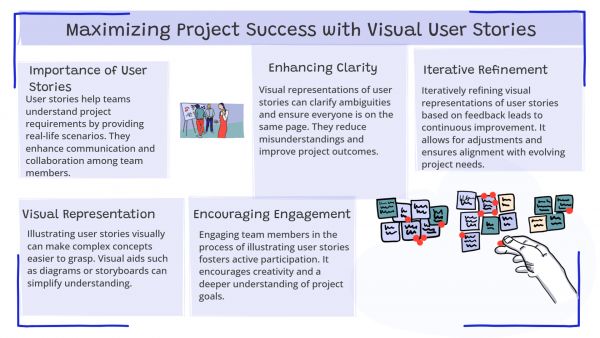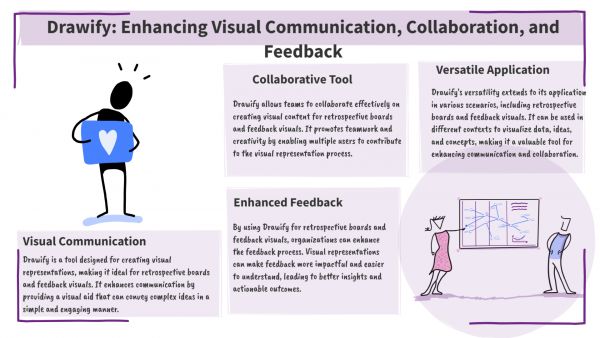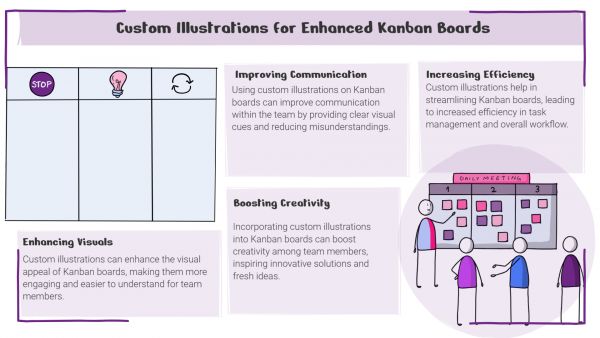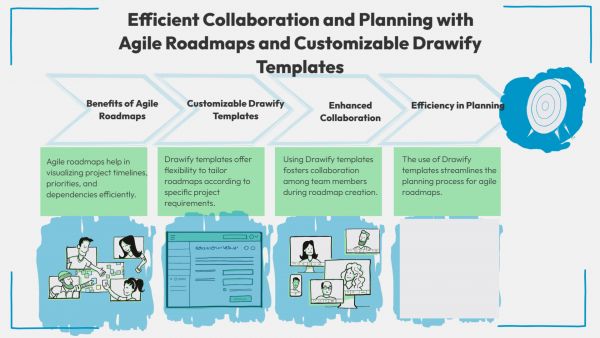Whether you've got stories to tell or art to create, there's a place for you here.

Agile Professionals
Illustrating User Stories for Better Team Understanding
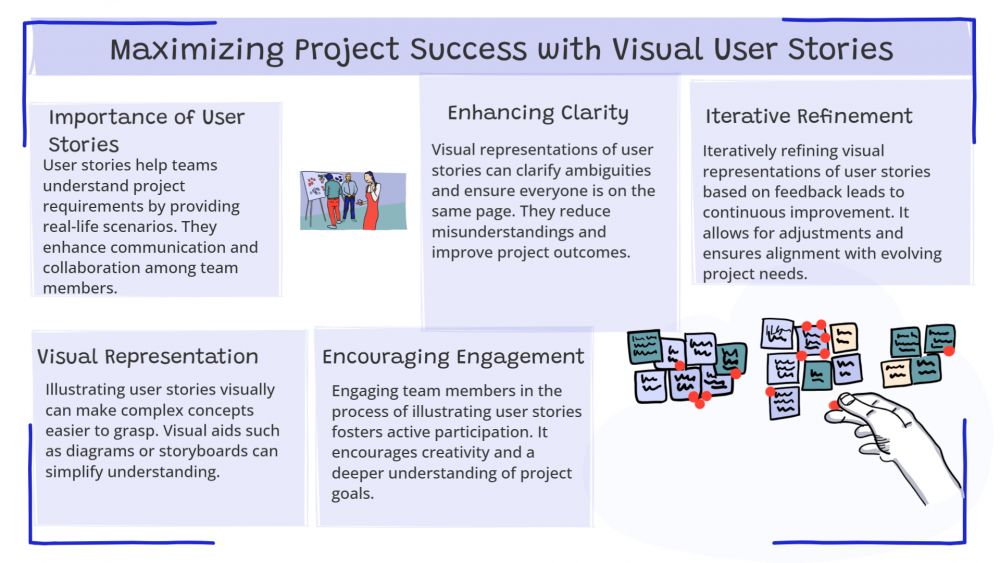
-
ARAnshu Raj- Founder & CEO, Drawify
-
Sep 25, 2025 5 min read
User stories communicate requirements in Agile, bridging stakeholders, designers, and developers. However, words alone can lead to misinterpretations and wasted effort. Illustrating user stories with text and graphics creates shared understanding and reduces misinterpretation.
In this article, we'll look at the significance of visual storytelling in Agile workflows, how to effectively communicate user stories, and how this technique improves cross-functional collaboration.
What are User Stories?
A user story is a brief overview of a feature or functionality from the perspective of the end user. It typically adheres to a structured format:
As a [user role], I want to achieve [objective], so that [benefit].
For instance, as a registered shopper, I can store products to a wish list for future purchases.
While this text structure is useful, it might be too abstract. Developers may envision one version of the feature, designers another, and stakeholders yet another. This misunderstanding can create conflict.
Why Illustrate User Stories:
Text-based specifications can be difficult to understand. Visuals, on the other hand, enhance with clarity. When teams visualise user stories, they can:
- Create Shared Understanding: Everyone has the same mental picture, which reduces confusion.
- Highlight Edge Cases: Diagrams and sketches indicate shortcomings in reasoning that plain text may overlook.
- Engage Stakeholders: Visuals make discussions more interactive and easier to understand.
- Accelerate Onboarding: Diagrams allow new team members to quickly comprehend user flows.
- Boost Collaboration: Designers, developers, and product owners may all help to refine the visual story.
In a nutshell, graphics make user stories effective and memorable.

Types of Illustrations for User Stories:
There is more than one way to depict user stories. Depending on the project, team, and complexity of the feature, various graphic forms can be used:
1. Storyboards:
Storyboards, similar to comic strips, visually represent the chronology of user actions. They are particularly useful for understanding user interactions over time.
2. Wireframes:
Wireframes are low-fidelity screen layouts that demonstrate how a feature may appear and act. They make direct reference to design considerations.
3. Flow Charts and Diagrams:
Flowcharts illustrate user options, pathways, and results, offering an organised approach to understanding different scenarios.
4. Customer Journey Maps:
These depict the user's overall journey, including touchpoints, emotions, and pain areas that the function aims to solve.
5. Sketches and Doodles:
Even basic hand-drawn sketches on sticky notes can improve a discussion about a user story. They do not have to be perfect; they simply need to communicate intent.
How to Illustrate User Stories Effectively:
Here's a step-by-step method for integrating images into your Agile process.
Step 1: Start with the Written User Story:
Begin with the standard format: As a [user], I want [feature], which results in [benefit]. This establishes a basis.
Step 2: Identify Key Interactions:
Question: What activities will the user take? What decision will they make? What outcomes are possible?
Step 3: Choose the Right Visual Format:
A storyboard is used to depict a sequence of actions. For UI-specific storytelling, a wireframe may be best. For conditional flows, use a flowchart.
Step 4: Keep it Simple:
The goal is to attain clarity rather than artistic perfection. Arrows, boxes, and stick figures can be used as needed. Simplicity makes images easier to understand during team meetings.
Step 5: Collaborate with the Team:
Seek feedback from designers, developers, and stakeholders. Allow them to contribute annotations or suggest changes. This promotes shared ownership.
Step 6: Document and Share:
Attach your image to the user story in your project management application (such as Jira, Trello, or ClickUp). This way, the illustration serves as a reference throughout the development process.
Benefits of Illustrating User Stories:
Illustrated user stories offer various benefits for Agile teams:
- Fewer Misinterpretations: Visuals decrease ambiguity in requirements.
- Faster Decision Making: Teams can immediately agree on the desired solution.
- Increased Engagement: Visuals engage stakeholders during backlog grooming or sprint planning.
- Improved Quality: With a greater shared understanding, the finished product is closer to what users require.
- Knowledge Retention: Compared to plain text, teams remember illustrated stories better, making retrospectives and project reviews more successful.
Drawify for Illustrating User Stories:
Drawify provides a large library of ready-to-use illustrations that can be quickly customised to meet Agile workflows. Teams can customise the colours, styles, and aspects to their project requirements, making it simple to generate compelling visuals for sprint planning, retrospectives, stand-ups, and other Agile ceremonies. This flexibility assures that complicated concepts are effectively communicated while keeping collaboration visually appealing and connected with team goals.
Real-world Example:
Assume a product team is developing an online meal delivery software. A user story could be:
As a customer, I want to be able to follow my meal delivery on a map and know when it will come.
- The illustration might be a simple wireframe of the app screen, with a delivery indicator heading along a route.
- A flowchart could show the following steps: "order placed → driver assigned → driver en route → food delivered."
- A storyboard may depict the user checking the app, tracking the driver's progress, and feeling reassured.
With visuals, every team member, from developer to marketing, understands not only what needs to be developed, but also why it is important to the user.
Effective Techniques for Success:
To make the most of illustrated user stories, keep the following practices in mind:
- Involve Users Wherever Possible: Validate graphics with actual users to ensure accuracy.
- Don't Overcomplicate: A simple, messy sketch is worth more than a polished but confused image.
- Integrate Visuals into Agile Rituals: Integrate graphics into Agile rituals by using them during sprint planning, backlog grooming, and daily stand-ups.
- Update Graphics as Requirements Change: Agile is an iterative process; thus your illustrations should adapt as well.
- Keep Accessibility in Mind: Make sure your images are understandable to all team members, regardless of backgrounds.
The illustration of user stories assists in bridging the gap between words and understanding. It transforms abstract requirements into tangible concepts around which teams can gather. Visuals, whether in the form of storyboards, flowcharts, wireframes, or rapid sketches, enhance the engagement, clarity, and actionability of user stories.
The illustration of user stories assists in bridging the gap between words and understanding. It transforms abstract requirements into tangible concepts around which teams can gather. Visuals, whether in the form of storyboards, flowcharts, wireframes, or rapid sketches, enhance the engagement, clarity, and actionability of user stories.
In Agile contexts where speed, collaboration, and clarity are important, illustrated user stories ensure that teams produce the right product faster and with fewer misunderstandings.
To conclude the article, it is better to start illustrating your user stories immediately if you want your team to be more aligned, reduce uncertainty, and deliver features that actually fulfil user needs.
- Events
- Workshops
- Visual Storytelling
- How to video
- Communities
- Sketchnoting
- Templates
- UX Designers
- Agile Professionals
- Product Managers
- Freelance Graphic Designers
- Creative Tech Enthusiasts
- Online Course Creators
- Social Media Content Creator
- Creative Agency Owners
- Marketing Professionals
- EdTech Professionals
- Scrum Masters
Come, Be Part of Something Special
-
Got ideas that need visual superpowers?
Jump in and start creating presentations and communications that people actually remember.
Sign In -
Are you an artist ready to grow?
Join our Drawifier family and focus on what you love most - creating art that matters.
Become a Drawifier
Get visualisation tips every week
Subscribe to the Drawify Newsletter, and feed your creativity with visualisation tips and techniques, as well as the latest Drawify workshops, news and resources.