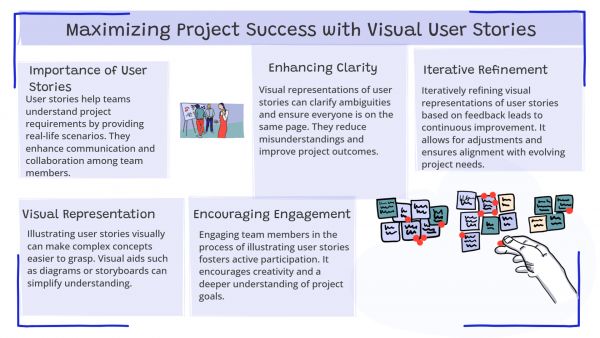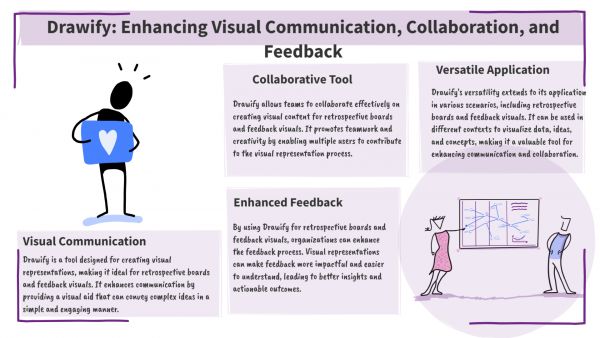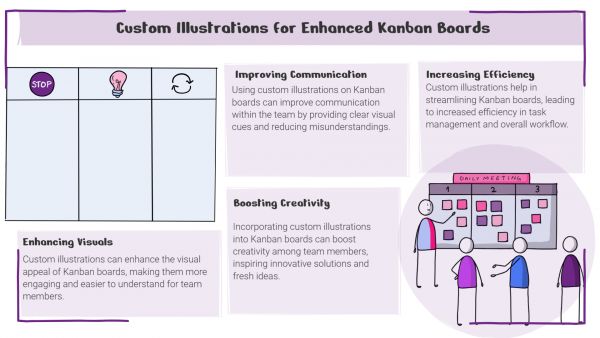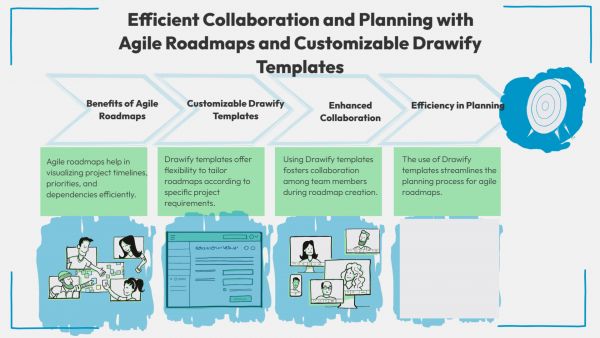Whether you've got stories to tell or art to create, there's a place for you here.

Agile Professionals
Drawify for Retrospective Boards and Feedback Visual
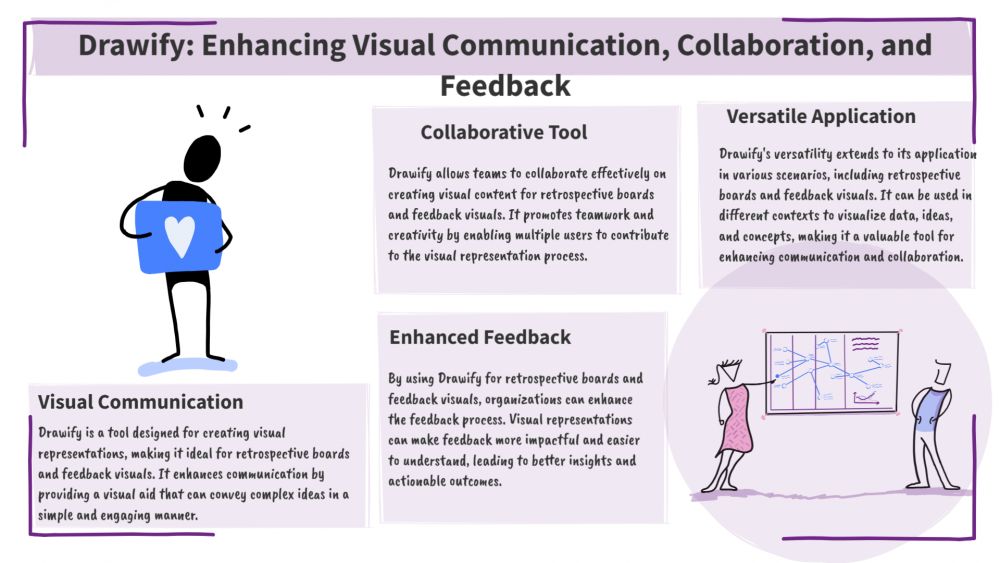
-
ARAnshu Raj- Founder & CEO, Drawify
-
Sep 25, 2025 5 min read
The core of continuous improvement in Agile and Scrum environments is feedback sessions and retrospectives. Retrospective meetings are essential for assisting teams in assessing their progress, locating challenges, and coming up with ideas for enhancements at the conclusion of each sprint. However, repeated formats, stuffed with text boards, and alienated team members are some of the mundane issues that affect retrospectives. Here's where Drawify can help!
Drawify transforms feedback graphics and retrospective boards into dynamic, interactive experiences with personalized images, templates, and visual storytelling tools. The key benefits include making sessions more engaging, encouraging open communication, and helping teams visualize actions and improvements clearly.
This article explains why graphics increase engagement, how to use Drawify for retrospectives and feedback visuals, and useful hints for incorporating Drawify into your Agile process.
Why Visuals Are Important in Feedback Sessions and Retrospectives:
Before exploring techniques unique to Drawify, it's essential to understand why graphics are so revolutionary for retrospectives.
- Breaks the Monotony: Retrospectives can resemble status updates on traditional boards, with a lot of content. Visuals offer energy and diversity.
- Promotes Involvement: More ideas are shared on a lively, imaginative board, particularly from team members who are more reserved.
- Improves Memory Recall: Team members can recall certain incidents or sprint roadblocks with the use of visual cues.
- Creates an Emotional Bond: Pictures have the power to convey emotion and atmosphere that words cannot.
- Think it This Way: A visual retrospective is similar to introducing a welcoming café where people want to converse instead of a boring meeting space.
Presenting Drawify: An Enhancing Visual Tool for Retrospective Boards:
Drawify is a collaborative tool for designing unique pictures, not just another illustration collection. Drawify gives Agile teams the ability to select, combine, and alter images that make concepts come to life from thousands of professionally generated visuals.
Drawify is unique for Retrospective boards for the following reasons:
- An Extensive Collection of illustrations: For any subject, teams can find visuals, including charts, icons, sticky notes, characters, and emotions.
- Customisable Styles: Customise visuals to fit sprint themes or team branding by changing colours and combining pictures.
- Engagement Through Storytelling: Use visuals that encourage thought and discussion in place of basic sticky notes.
- Remote Friendly: Ideal for remote Agile teams using tools like Figma, MURAL, or Miro, this feature is remote-friendly.
Through the integration of Drawify, Retrospective Boards develop into interactive canvases that foster creativity and facilitate verbal and nonverbal communication.
The Role of Visuals in Retrospectives and Feedback:
- Visuals are not merely decoration; they enhance collaboration in retrospectives.
- Increasing Engagement: Visual aids draw in attendees and lessen meeting fatigue.
- Improving Emotional Expression: Team members can communicate emotions that might be hard to put into words by using icons, characters, and visual metaphors.
- Clarifying Concepts: Visual aids make difficult feedback easier to understand and remember.
- Developing Inclusivity: Not everyone has the same level of comfort using language. Quieter team members can participate in different ways with the help of visual tools.
- Teams recall feedback better with visual boards than with text-only versions.
Retrospectives can transform from a routine meeting into a space for creative reflection by utilising visuals.
Popular Retrospective Formats Enhanced by Drawify:
Retrospectives frequently follow formal structures. Let's see how some of the most popular ones might be improved with Drawify:
1. Start, Stop, Continue:
- Use graphic symbols in place of lists of plain text:
- An illustration of the "Start" play button
- An indication to "Stop" actions
- "Continue" practices with a forward arrow
It is immediately apparent which concepts belong where as a result.
2. Mad, Sad, Glad:
This format is centred on emotions, and Drawify offers character illustrations with expressive faces that convey emotion. A team member can drag a "frustrated character" image onto the board in place of saying, "I was frustrated with delays."
3. Retrospective Sailboat:
This metaphor uses winds as motivating factors, anchors as barriers, and a sailboat as a symbol of progress. With Drawify:
- Use a graphic of a sailboat as the foundation.
- Include blocker anchor icons.
- Include images of wind gusts as team-building exercises.
The end product is a retrospective with a strong narrative and aesthetic appeal.
4. 4Ls: Liked, Learned, Lacked, Longed For:
Assign illustrations to each “L.” For example, use:
- A thumbs-up for “Liked”
- A book icon for “Learned”
- An empty box for “Lacked”
- A heart for “Longed for”
Visual cues keep the board organized and engaging.
5. A Look Back at Hot Air Balloons:
Using a hot air balloon metaphor, it is similar to the sailboat format. This template is made more vivid with the balloon, weights, and sky graphics provided by Drawify.
How to Make a Drawify Retrospective Board: A Comprehensive Guide:
Using Drawify, one can design an eye-catching retrospective in the following ways:
Step 1: Select the Format for Your Retrospective: Choose from popular frameworks such as Sailboat, Starfish, or Mad/Sad/Glad. Every sprint, switch up the format if your team enjoys variation.
Step 2: Examine the Template Library on Drawify: Look for "feedback," "Agile," or "retrospective" templates. Choose one that complements the flow of your activities and theme.
Step 3: Customise the Graphic Components: Modify the icons, colours, and characters to reflect the identity of your squad. You can even include references particular to the project or inside jokes.
Step 4: Include Questions and Prompts: Write down concise guiding questions for each area. For instance:
- "What caused us to slow down?" (For Mad, Sad, or Glad)
- "What is preventing our boat from moving more quickly?" (for a sailboat)
Step 5: Share and Work Together: To ensure that everyone keeps the team focused after the meeting, export the board and upload it to your virtual whiteboard tool (Miro, MURAL, or Jamboard) so that everyone can add sticky notes and comments.
Step 6: Summarise with Visual Action Items: Highlight important takeaways and make an illustrated "next steps" section.
Tips for Designing Successful Visual Retrospectives:
- Don't Complicate: Aim for clarity; too many images might be overwhelming.
- Integrate Interaction: Give team members the ability to change text, add graphics, and move icons.
- Make Use of a Theme: To keep the session interesting, match pictures with enjoyable activities like sports, movies, or space exploration.
- Rotate Formats: By occasionally altering the visual framework, you can avoid retrospective fatigue.
- Keep a Record of the Trip: To monitor the development of the team over time, save each board as an image or PDF.
SEO Benefits of Using Drawify in Agile Content Creation:
It's interesting to note that the same images you use for retrospectives might improve your internal marketing and documentation:
- With Drawify illustrations, blog entries describing team procedures become more interesting.
- Using visual storytelling helps case studies become more understandable.
- Graphics created by hand make training materials seem more relatable.
This makes Drawify a useful tool for content marketing as well as collaborative work among teams.
Benefits of Using Drawify for Feedback Visuals:
When using Drawify for retrospective boards, teams frequently report:
- Better Engagement: Images inspire dynamism and draw attention.
- Improved Psychological Safety: Using icons to convey emotions makes it easier to give genuine comments.
- More Actionable Outcomes: Action items stand out when they are categorised and visualised clearly.
- Faster Alignment: Visual metaphors promote mutual understanding and lessen misunderstand
- Events
- Workshops
- Visual Storytelling
- How to video
- Communities
- Sketchnoting
- Templates
- UX Designers
- Agile Professionals
- Product Managers
- Freelance Graphic Designers
- Creative Tech Enthusiasts
- Online Course Creators
- Social Media Content Creator
- Creative Agency Owners
- Marketing Professionals
- EdTech Professionals
- Scrum Masters
Come, Be Part of Something Special
-
Got ideas that need visual superpowers?
Jump in and start creating presentations and communications that people actually remember.
Sign In -
Are you an artist ready to grow?
Join our Drawifier family and focus on what you love most - creating art that matters.
Become a Drawifier
Get visualisation tips every week
Subscribe to the Drawify Newsletter, and feed your creativity with visualisation tips and techniques, as well as the latest Drawify workshops, news and resources.