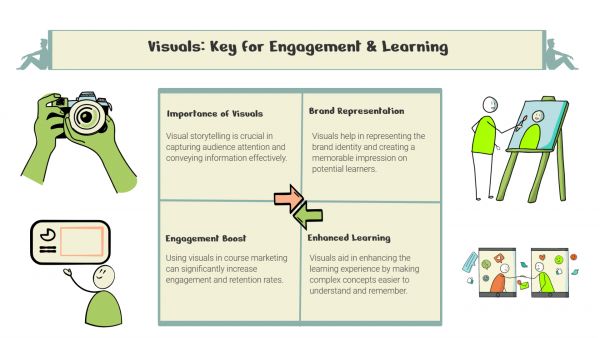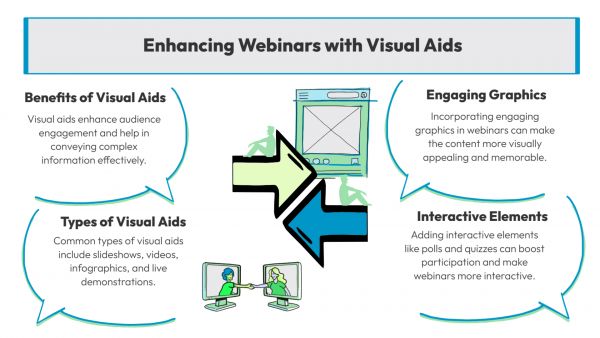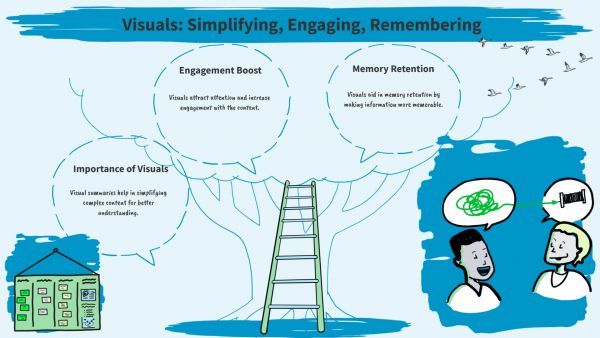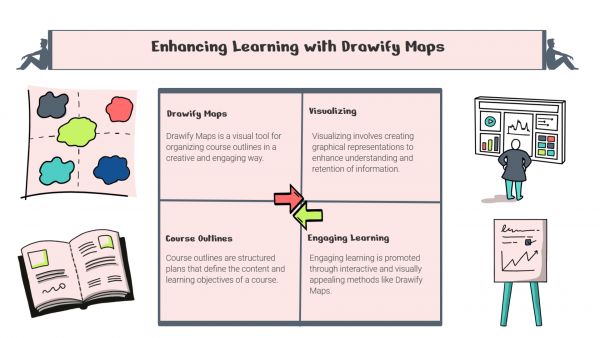Whether you've got stories to tell or art to create, there's a place for you here.

Online Course Creators
Customizing Templates for E-Learning
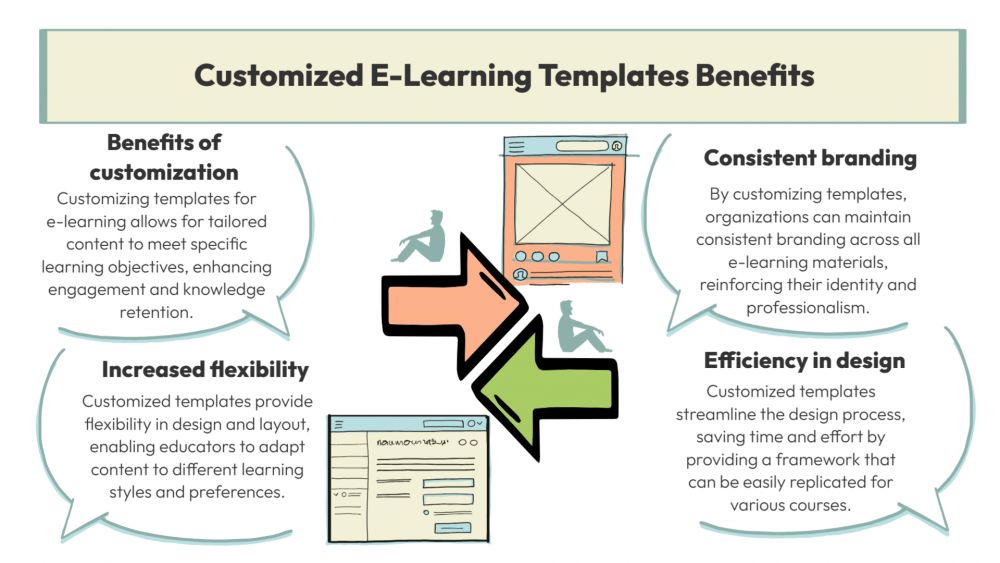
-
SDSwarnali Das- Co-founder, Chief Product Officer, Drawify
-
Oct 06, 2025 5 min read
The content of e-learning ought to be captivating, aesthetically pleasing, and flexible enough to meet the needs of a wide range of learners in the fast-paced, digital learning setting that exists today. Although pre-made templates save time, customization is what really makes a difference. Teachers, instructional designers, and training specialists can use Drawify to turn standard e-learning templates into dynamic, learner-focused experiences.
Why Customization Matters in E-Learning:
Templates are an excellent place to start, but every learning program is different. Every course reflects:
- the subject matter being taught.
- the goals and results of learning.
- backgrounds and inclinations of the students.
- the organization's or institution's distinctive branding.
Teachers can ensure the following by personalizing templates:
- Relevance: The objectives of the learners are closely linked to the content.
- Clarity: Images make difficult ideas easier to understand.
- Consistency: Courses are consistent with the organization's identity.
- Engagement: Students remain inspired and committed to the subject matter.

How Drawify Aids in Customising Templates for E-Learning:
With an extensive collection of diagrams, illustrations, and design components that can be easily included in e-learning programs, Drawify gives educators and content creators more power. It makes customization simple in the following ways:
1. Customised Visual Narrative:
With Drawify, you can swap out generic icons for pictures that depict relatable real-world situations. For instance, a project management training can incorporate audience-specific images of cooperation, timeframes, and teamwork.
2. Templates Aligned with Brands:
Organizations frequently require courses that are consistent with their brand. Drawify makes it possible for users to modify fonts, colours, and icons to conform to corporate standards, resulting in a refined and unified educational experience.
3. Making Complex Ideas Simple:
Abstract or technical themes are frequently covered in e-learning. Teachers may simplify complex ideas into visually understandable representations like flowcharts, decision trees, or infographics by using Drawify's diagramming tools.
4. Interactive Learning Components:
Drawify graphics can be included in scenario-based modules, gamified exercises, and quizzes to provide students with practical opportunities to practise their knowledge. Personalised graphics improve interaction and aid with memory recall.
5. Customisation That Saves Time:
Teachers can save time without compromising quality by starting with pre-made templates in Drawify and making adjustments in a matter of minutes rather than creating visuals from scratch.
Practical Examples of Customized E-Learning Templates:
- Corporate Training: To make compliance training sessions more interesting and approachable, include branding visuals.
- Higher Education: Use student-specific visuals for illustrating topics in fields like Psychology, Economics, or Engineering.
- Courses for Skill Development: Design scenario-based instruction using iconography and characters that are representative of actual work settings.
Benefits of Using Drawify for Template Customization:
- enhanced student interest because to relatable, interactive graphics.
- faster course development without sacrificing originality.
- uniform branding for every e-learning course.
- the ability to modify templates to suit various audiences or learning objectives
.
Best Practices for Using Drawify to Customize E-Learning Templates:
- Understand Your Learners: Customize images to their work experience, age, and culture.
- Keep it Simple: Make use of images to enhance the learning process rather than complicate it.
- Keep your Branding Consistent: For credibility, match the style of your company.
- Test and Refine: Showcase personalized templates to a representative audience to get their input.
Static slides and generic images are no longer the core components of e-learning. The secret to producing powerful, learner-focused content is customization. With Drawify, instructors and learners can create experiences that connect, engage, and produce outcomes by going beyond pre-made templates.
For those seeking to improve their online courses, Drawify offers the ideal ratio of adaptability, innovation, and effectiveness!
- Events
- Workshops
- Visual Storytelling
- How to video
- Communities
- Sketchnoting
- Templates
- UX Designers
- Agile Professionals
- Product Managers
- Freelance Graphic Designers
- Creative Tech Enthusiasts
- Online Course Creators
- Social Media Content Creator
- Creative Agency Owners
- Marketing Professionals
- EdTech Professionals
- Scrum Masters
Come, Be Part of Something Special
-
Got ideas that need visual superpowers?
Jump in and start creating presentations and communications that people actually remember.
Sign In -
Are you an artist ready to grow?
Join our Drawifier family and focus on what you love most - creating art that matters.
Become a Drawifier
Get visualisation tips every week
Subscribe to the Drawify Newsletter, and feed your creativity with visualisation tips and techniques, as well as the latest Drawify workshops, news and resources.