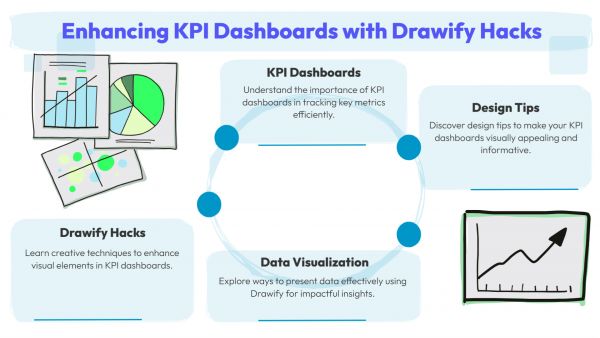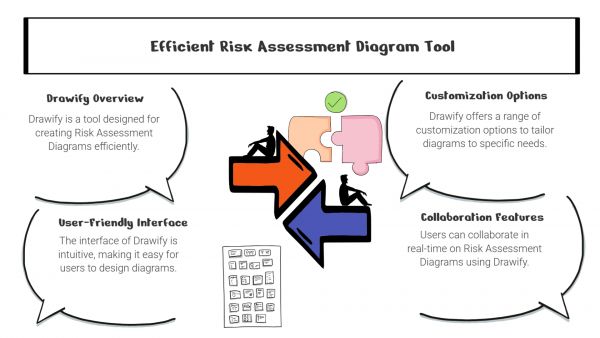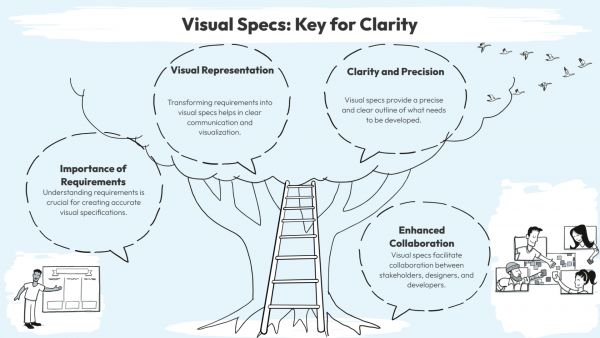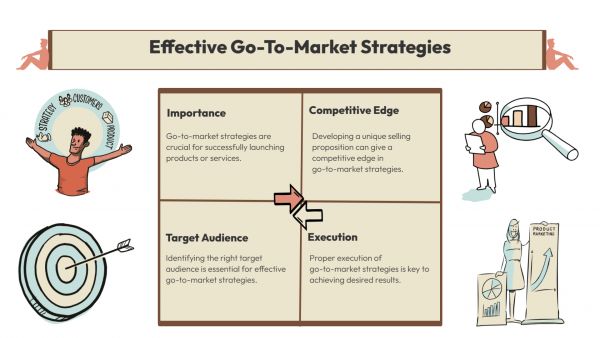Whether you've got stories to tell or art to create, there's a place for you here.

Product Managers
Visualizing Product Roadmaps with Drawify
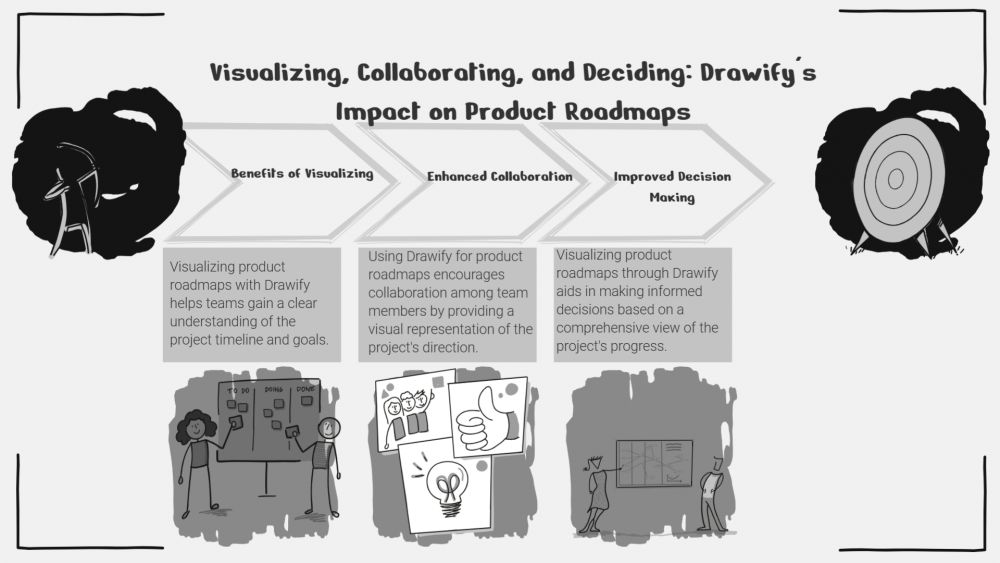
-
ARAnshu Raj- Founder & CEO, Drawify
-
Sep 20, 2025 5 min read
In the present-day scenario of a fast-paced digital product market, clarity and alignment are essential. A product roadmap is an essential tool for determining direction, prioritising features, and conveying strategy. However, traditional text-heavy roadmaps often result in confusion and disengagement.
This is where Drawify comes in. Visualising product roadmaps with Drawify makes your product vision more understandable, engaging, and actionable. Here, in this article, we will understand the importance of visualizing product roadmaps with Drawify. So, let us delve into it:
Understanding Product Roadmap:
A product roadmap is a strategic document that encapsulates the vision, goals, and core projects of a product over time. It helps to:
- Align teams (engineering, marketing, sales, and leadership) based on product priorities.
- Communicate the product strategy and how it contributes to overall business goals.
- Provide a high-level timeline for upcoming features, updates, and modifications.
- Adapt to market changes yet maintain a clear product orientation.
Unlike a fundamental work list, a roadmap connects daily execution to long-term strategy, ensuring that product decisions have a significant impact.
There are frequently encountered roadmap types, which include:
- Now-Next-Later (theme-bucket view)
- Timeline Roadmap (features on a visual time axis)
- Kanban Roadmap (backlog, work in progress, and completed lanes)
- Objectives Timeline Roadmap (long-term business goals with related efforts)
But, irrespective of the format, the intent remains the same: to explain the plan concisely and enticingly.
Introducing Drawify, The Visual Roadmap Creator:
What kind of tool is Drawify?
Drawify is a browser-based visual storytelling tool that allows you to build spectacular visual roadmaps using hand-drawn illustrations—without the need for design expertise.
Its main features are:
- An interface that allows you to drag & drop.
- More than 50,000 hand-drawn visual elements.
- Pre-built templates for product planning.
- Export to PNG, PDF, or PowerPoint.
- Integration with applications such as Miro.
Drawify is meant for business users who need to express complicated ideas effectively and visually, making it ideal for roadmap building.
How to Build a Visual Product Roadmap in Drawify?
Here's the simple 5-step technique for creating an engaging plan with Drawify:
Step 1: Describe Your Roadmap Objectives
Having a clear purpose for your roadmap is one of the most important steps to follow. Who is this for? What do you want it to convey? Common objectives include:
- Aligning the team on the product strategy
- Communicating release plans with stakeholders
- Visualising progress towards goals
Step 2: Select the format that most effectively suits your audience and message
Drawify provides various templates that support popular roadmap formats, such as:
- Now–Next–Later
- Quarterly timelines
- Feature prioritisation matrices
The user can choose a format that best suits the audience and message.
Step 3: Use Drawify Templates and Icons
Choose a template and customise it using Drawify's extensive visual collection. You can add custom text for features and goals.
- Use icons to reflect product themes
- Use colour coding to improve clarity
For example, a rocket icon can be used to represent a launch milestone, while a gear icon represents technical features.
Step 4: Review and Simplify
A good visual roadmap is easy to read and comprehend. Keep in mind:
- Designate each element clearly
- Reduce visual clutter
- Use arrows or patterns to guide the viewer's eye
Step 5: Export and Share
Following its completion, export your roadmap to the format of your choice, such as PDF, PNG, or PowerPoint, and share it with your team, leadership, or customers.
Real-World Scenario
In a real-world scenario, a start-up Project Manager wants to present planned features for Q4 2025 at a board meeting, using Drawify. The manager will:
- Select a timeline roadmap template
- Add features including "AI Chat Integration," "New Dashboard," and "API Access"
- Use icons (chat bubble, graph, and code symbol) for easy recognition
- Colour-code features according to impact level
- Export the roadmap to PDF and insert it into the board slide deck
As a result, stakeholders have a clear understanding of upcoming changes and how they correspond with corporate goals, without needing long explanations.
Who Should Use Drawify for Road Maps?
- Product Managers presenting their plan
- UX Designers preparing design phases
- Start-up Founders sharing their vision with investors
- Agile Teams aligning on feature delivery
- Educators and coaches teaching product development
In short, Drawify is a platform that can be used by anyone for a better understanding of ideas and concepts. Whether you're launching a new product or aligning an existing one with strategic objectives, Drawify makes your roadmap visually appealing while being easy to communicate.
Why Drawify to Visualise Your Product Roadmap?
Drawify’s mission is to enable more meaningful communication. Our platform allows you to create professional-looking illustrations without having to draw yourself. Visual storytellers around the world have created a vast library of original drawings. Select a few and arrange them according to your needs. If you want to use your illustrations, easily upload them to the same canvas. Drawify is where your presentation magic happens. (Drawify)
- Events
- Workshops
- Visual Storytelling
- How to video
- Communities
- Sketchnoting
- Templates
- UX Designers
- Agile Professionals
- Product Managers
- Freelance Graphic Designers
- Creative Tech Enthusiasts
- Online Course Creators
- Social Media Content Creator
- Creative Agency Owners
- Marketing Professionals
- EdTech Professionals
- Scrum Masters
Come, Be Part of Something Special
-
Got ideas that need visual superpowers?
Jump in and start creating presentations and communications that people actually remember.
Sign In -
Are you an artist ready to grow?
Join our Drawifier family and focus on what you love most - creating art that matters.
Become a Drawifier
Get visualisation tips every week
Subscribe to the Drawify Newsletter, and feed your creativity with visualisation tips and techniques, as well as the latest Drawify workshops, news and resources.