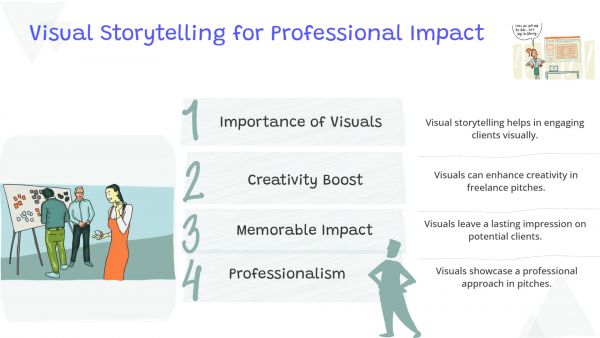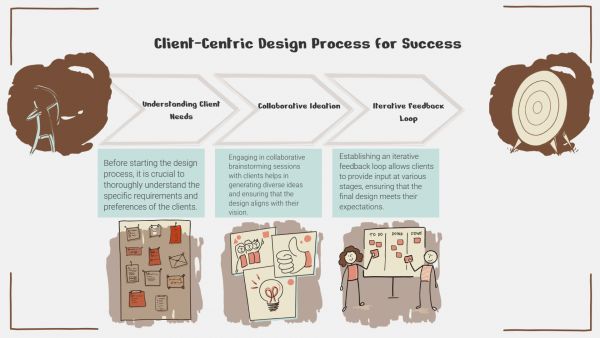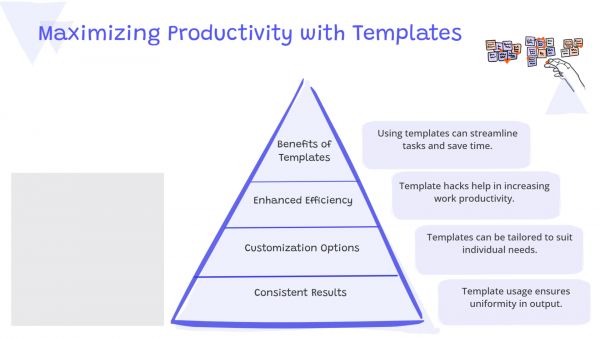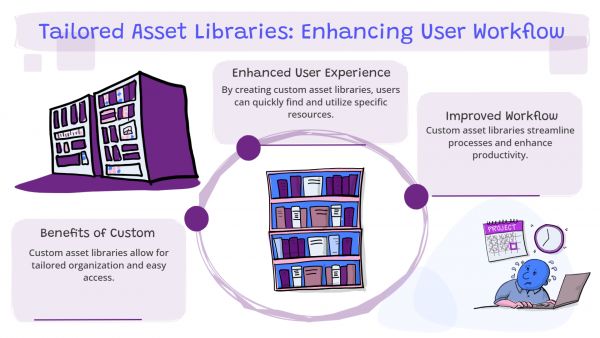Whether you've got stories to tell or art to create, there's a place for you here.

Freelance Graphic Designers
Drawify Tips for Time Management Visuals
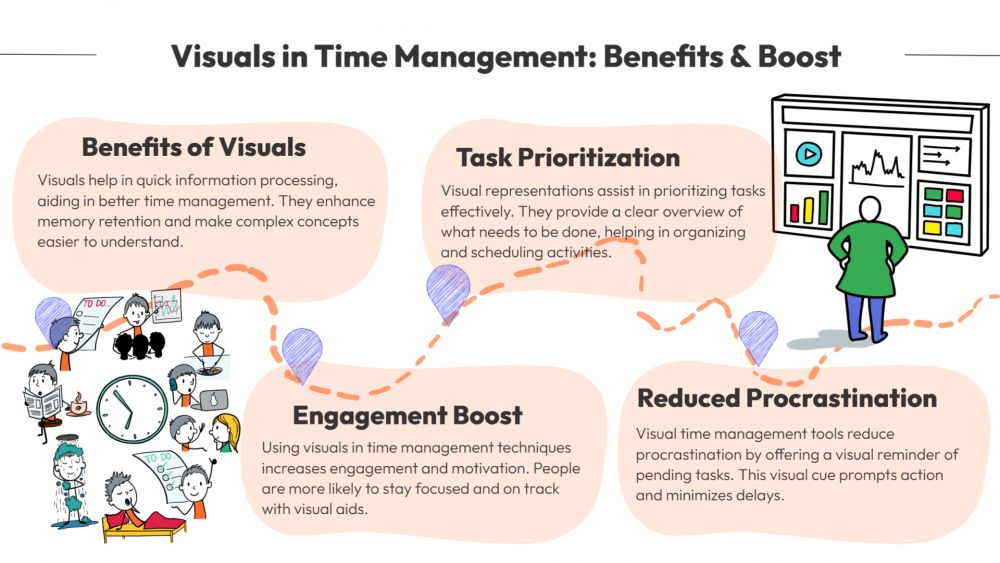
-
ARAnshu Raj- Founder & CEO, Drawify
-
Sep 23, 2025 5 min read
Effective time management is important for both professional and personal success in the fast-paced world of today. Visual aids may make time management more efficient and interesting, whether you're a professional overseeing projects, a student managing schoolwork, or an entrepreneur juggling several jobs. One platform that is especially outstanding for producing these kinds of images is Drawify, a potent diagramming and illustration tool made to make difficult ideas easier to understand.
The article below examines useful Drawify time management visuals methods that can help you in creating appealing illustrations to prioritise work, optimise schedules, and increase output. So, let us have a look into it:
Why Use Visuals for Time Management:
Working with calendars, goals, deadlines, and lists are common aspects of time management. While text-based tools and plans are effective, images may:
- Quickly define priorities by displaying tasks at a glance.
- Use vivid images to improve memory recall.
- Encourage focus with an easy layout and less complexity.
- Encourage groups by transforming mundane planning tasks into eye-catching activities.

With Drawify's customisable graphics, you can go beyond these benefits and create one-of-a-kind, personalized time management tools.
- Create Task Prioritization Diagrams:
Setting priorities for your chores is one of the most effective time management strategies. These tools, such as the Eisenhower Matrix (essential vs. urgent activities), are ideal examples.
Drawify Tip:- Use the drag-and-drop icons in Drawify to create a neat 2x2 grid.
- Include basic visuals (such as checkmarks for priority or clocks for urgency).
- Use colour coding: blue for planned, green for completed, and red for urgent.
- Create Visual Calendars and Schedules:
You can create customized visual schedules with Drawify that are simpler to share and follow which ultimately makes the calendar interesting and visually appealing.
Drawify Tip:- Develop weekly calendars with icons for various tasks, such as books, computers, or lightbulbs.
- Add amusing graphics to break up the monotony (stars for milestones, coffee cups for breaks).
- You can export printable versions for your own use or share digital versions among groups.
- Map Out Time Blocks with Visual Cues:
Setting aside specific time slots for various tasks becomes easier using time-blocking. Time-blocks can be transformed into interesting infographics in place of simple tables.
Drawify Tip:- To symbolise time slots, use segmented circles or horizontal bars.
- Using different icons, represent categories such as "Work," "Learning," or "Leisure".
- Use colours that contrast to improve visual separation.
- Create Timelines for Tracking Goals:
Visual timelines are excellent for long-term time management, particularly for projects or significant events in one's own development.
Drawify Advice:- Progress routes can be created using Drawify's arrow-based drawings.
- Incorporate milestone symbols along the route, such as flags, lightbulbs, or awards.
- Use colour shifts or shading to highlight accomplished versus impending milestones.
- Use Shared Visuals to Make Team Collaboration Easy:
Being clear is essential when working in a team. Visuals that are shared facilitate better and faster communication than text-heavy project plans or interminable emails.
Drawify Advice:
- Collaborate with colleagues to create visuals with Drawify's collaborative capabilities.
- Make clear, interesting visualisations out of meeting agendas.
- To improve mood and lessen planning fatigue, provide amusing illustrations.
SEO Benefits of Visual Time Management Content:
The following are some ways that adopting time management graphics made using Drawify might improve SEO performance for businesses or content creators:
- Boosting interaction with blog entries that are visually appealing.
- Retaining readers' attention to lower the bounce rate.
- Increasing shareability on social media sites like Twitter, Pinterest, and LinkedIn.
- Embedding customized visuals into content ensures better reach and audience retention.
Effective time management doesn't have to be a monotonous or overwhelming task. With Drawify, you may transform ordinary planners, timetables, and schedules into impressive tools that motivate action and boost output. With tools like collaborative diagrams, visual calendars, and prioritisation matrices, Drawify helps teams and individuals manage time more efficiently while maintaining a pleasant experience.
Discover Drawify's graphics now if you're prepared to make time management more visually appealing and powerful. Time management turns out simpler when it appears motivating!
- Events
- Workshops
- Visual Storytelling
- How to video
- Communities
- Sketchnoting
- Templates
- UX Designers
- Agile Professionals
- Product Managers
- Freelance Graphic Designers
- Creative Tech Enthusiasts
- Online Course Creators
- Social Media Content Creator
- Creative Agency Owners
- Marketing Professionals
- EdTech Professionals
- Scrum Masters
Come, Be Part of Something Special
-
Got ideas that need visual superpowers?
Jump in and start creating presentations and communications that people actually remember.
Sign In -
Are you an artist ready to grow?
Join our Drawifier family and focus on what you love most - creating art that matters.
Become a Drawifier
Get visualisation tips every week
Subscribe to the Drawify Newsletter, and feed your creativity with visualisation tips and techniques, as well as the latest Drawify workshops, news and resources.