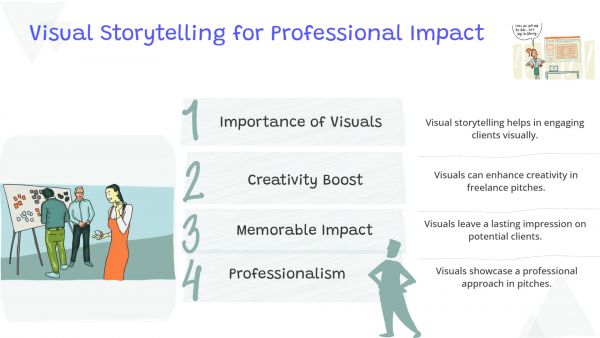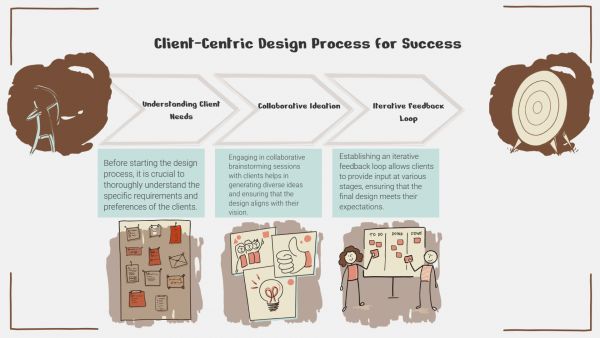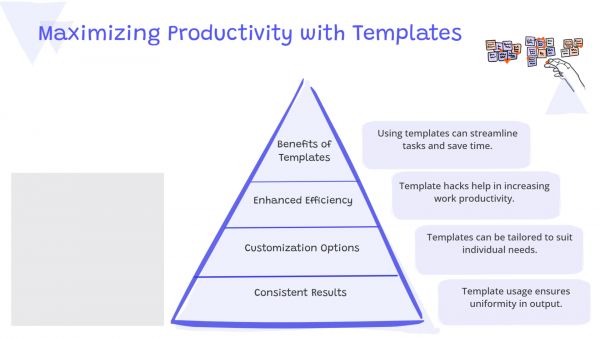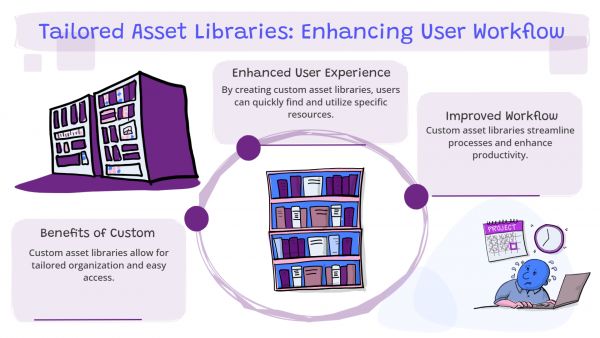Whether you've got stories to tell or art to create, there's a place for you here.

Freelance Graphic Designers
Drawify Integration in Freelance Toolkits
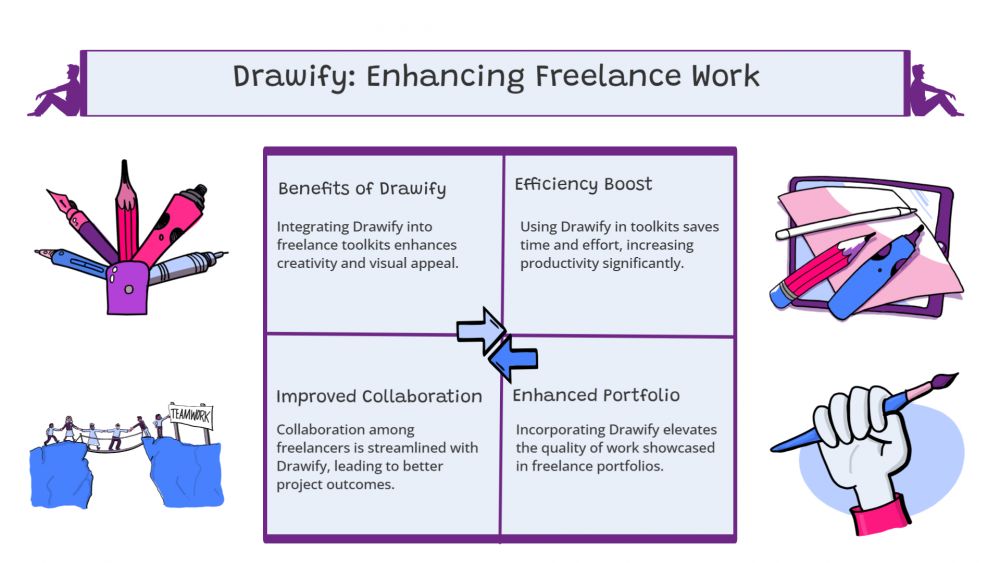
-
SDSwarnali Das- Co-founder, Chief Product Officer, Drawify
-
Nov 21, 2025 5 min read
Visuals are becoming an increasingly essential necessity for freelancers. Clients want professional and visually appealing deliverables from designers, consultants, marketers, project managers, and content creators. Drawify comes into action in this scenario. By adding Drawify to your freelance toolset, you can produce powerful graphics fast, reliably, and without being overwhelmed by design.
In this article, we'll explore how Drawify enhances freelancing productivity, improves quality, and streamlines client communications. So, let us dive into it:
The Significance of Drawify in Modern Freelancing:
Freelancers manage deadlines, a variety of clients, and creative requirements. Conventional design tools might be quite complicated, time-consuming, or require a high level of design expertise. Drawify bridges the gap with a user-friendly, illustration-focused visual creation platform, allowing freelancers to:
- Build visuals faster.
- Maintain brand consistency.
- Communicate ideas clearly.
- Enhance content without hiring a designer.
- Provide captivating assets that customers love.

The Best Benefits to Include Drawify in Freelance Toolkits:
1. Accelerate the Production of Visuals for Deliverables:
With Drawify's pre-made graphics and templates, freelancers can create infographics, storyboards, charts, and diagrams in a matter of minutes. This is ideal for:
- Reports on projects
- Suggestions
- Content for marketing
- Instructional resources
- Strategy documents
More billable hours and more efficient workflows result from faster visual creation.
2. Strengthen Communication with Clients:
Visuals immediately make difficult topics simple. Using Drawify, freelancers can:
- Visualize workflows
- Map user journeys
- Present design ideas
- Create visual summaries
- Explain processes simply
Clients are more confident in their approvals, and there is less back and forth as a result.
3. Improve Brand Uniformity Throughout Projects:
Drawify provides personalized colours, typography, and style-matching tools for freelancers handling several brands. You are able to produce:
- Templates with a brand
- Reusable visual systems
- Deliverables that are consistent for returning customers
- This ensures that each result is consistent with the client's identity.
4. Enhance Your Portfolio with Expert-Grade Visuals:
Freelancers who use visually appealing designs are able to attract in better clients. Using Drawify, you may create:
- Case study visuals
- Portfolio graphics
- Proposal covers
- Process illustrations
Even if you're not a professional designer, your portfolio will appear professional and worthy of consideration.
5. Make Working with Teams and Clients Easier:
Drawify is perfect for remote-friendly freelance processes since it makes sharing visuals simple. You are able to:
- Share editable files.
- Collaborate on diagrams.
- Provide visual concepts during meetings.
- Get quick feedback with shared links.
This reduces misunderstandings and saves time.
How Freelancers Use Drawify in Real-World Workflows:
For Content Creators:
Instantaneously add illustrations to emails, blog articles, and instructional materials.
For Consultants & Coaches:
Present findings, describe frameworks, and outline tactics using visual aids.
For Developers & Designers:
Collaboratively visualize wireframes, creative concepts, and user processes.
For Advertisers:
Create landing page images, ad mockups, and campaign graphics quickly.
For Project Managers:
Make stakeholder diagrams, process flows, and timetables without the need for complex tools.
Tips to Maximize Drawify in Freelance Work:
- Make a personal asset library for visuals that you use often.
- Keep personalized brand kits for every client.
- To expedite dull operations, use Drawify templates.
- Reuse visuals in proposals, reports, and decks.
- To boost your freelance income, charge for graphic add-ons
Adding Drawify to your toolset as a freelancer is an advantage rather than merely an enhancement. Drawify's extensive illustration library, user-friendly editor, and collaborative features enable independent contractors to produce professional illustrations more quickly and efficiently. Drawify is an essential tool for improving your freelance productivity, whether your goal is to impress clients, streamline projects, or expand your services.
- Events
- Workshops
- Visual Storytelling
- How to video
- Communities
- Sketchnoting
- Templates
- UX Designers
- Agile Professionals
- Product Managers
- Freelance Graphic Designers
- Creative Tech Enthusiasts
- Online Course Creators
- Social Media Content Creator
- Creative Agency Owners
- Marketing Professionals
- EdTech Professionals
- Scrum Masters
Come, Be Part of Something Special
-
Got ideas that need visual superpowers?
Jump in and start creating presentations and communications that people actually remember.
Sign In -
Are you an artist ready to grow?
Join our Drawifier family and focus on what you love most - creating art that matters.
Become a Drawifier
Get visualisation tips every week
Subscribe to the Drawify Newsletter, and feed your creativity with visualisation tips and techniques, as well as the latest Drawify workshops, news and resources.