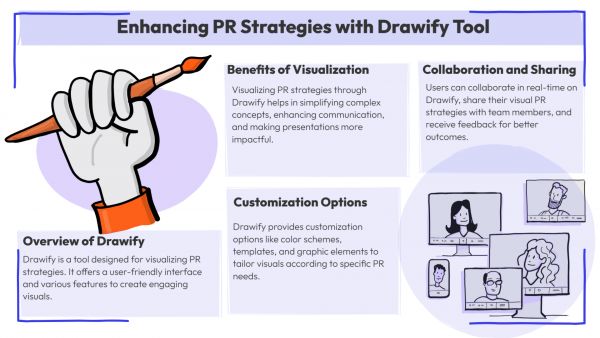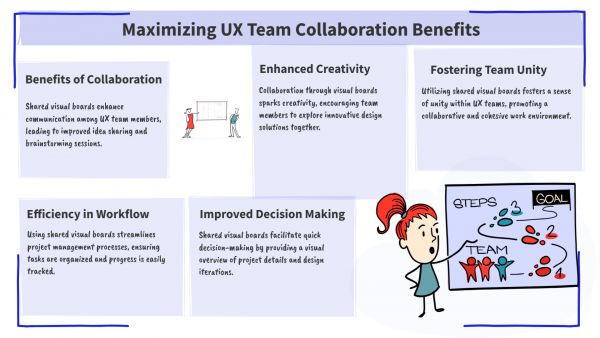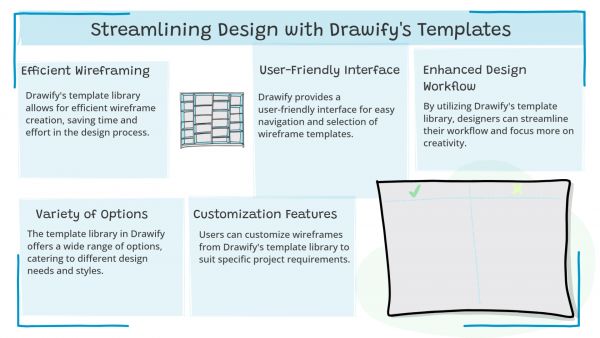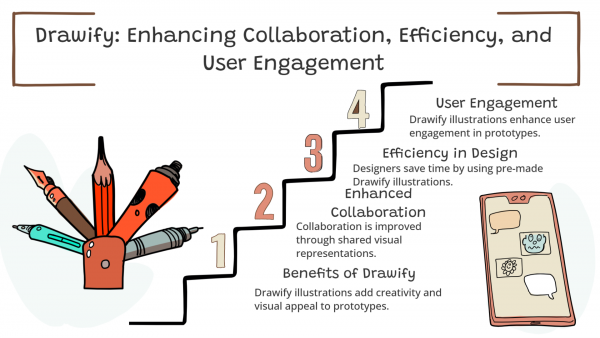Whether you've got stories to tell or art to create, there's a place for you here.

UX Designers
Drawify Hacks for Rapid Mood Board Development
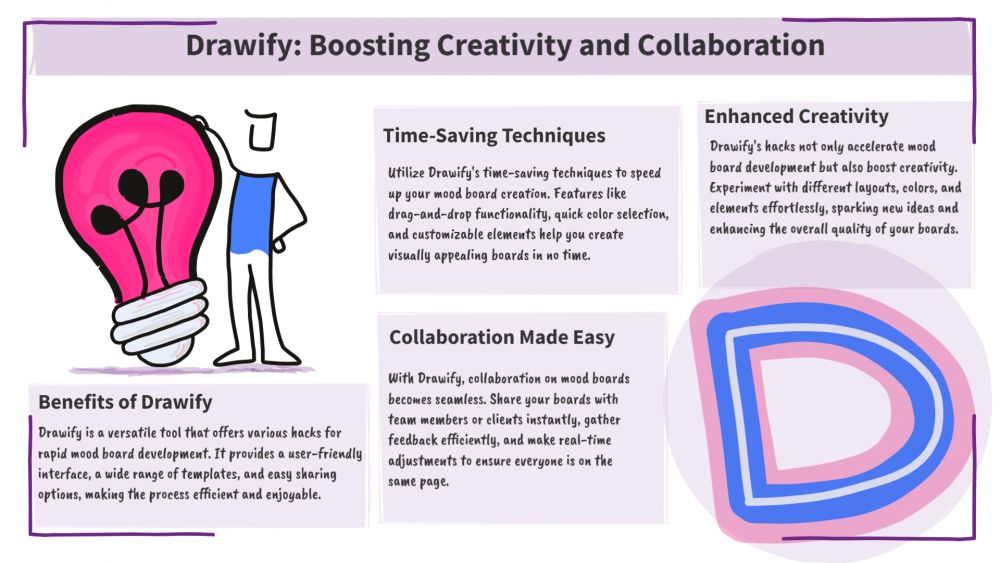
-
SDSwarnali Das- Co-founder, Chief Product Officer, Drawify
-
Sep 23, 2025 5 min read
One of the most effective tools for creative storytelling, branding, design, and marketing is the mood board. They communicate concepts, feelings, and ideas graphically in a way that words cannot. Mood boards help in establishing direction, tone, and style early in the process, whether you're a marketer creating a campaign, a UX designer testing a digital product, or a creative professional pitching ideas to clients.
On the other hand, designing mood boards from scratch can often seem time-consuming. It might take a lot of time to find illustrations that fit your concept, align design elements, and source visuals—especially when you have a tight deadline. This is where the game-changing Drawify comes in!
Drawify is a collaborative illustration platform that offers templates and ready-to-use, customisable drawings. With the help of smart strategies, you may turn Drawify into a mood board rapid prototyping tool. This article will provide useful tips, techniques, and shortcuts for creating mood boards using Drawify that are quicker, more efficient, and have the most creative impact.

Why Use Mood Boards in the First Place?
It's important to brush up on the significance of mood boards before exploring Drawify Hacks:
- Visual Storytelling: Using mood boards, you can turn intangible concepts into images that immediately connect.
- Faster Alignment: Seeing pictures rather than lengthy briefs helps teams and clients immediately agree on direction.
- Consistency: They set the project's colour schemes, illustration philosophies, and emotional tenors.
- Inspiration Catalyst: By combining many creative aspects in one location, mood boards stimulate new thoughts.
The main challenge is achieving speed and efficiency, something Drawify handles exceptionally well.
Hack 1: Start with Pre-Made Templates:
When creating mood boards, creating layouts from scratch is one of the most significant time sinks. Drawify solves this by providing pre-made templates for various use cases, such as UX prototyping, product design, marketing campaigns, and branding.
How to Use This Hack:
- Search Drawify’s template library for “mood board” or “storyboard” layouts.
- Choose a template that aligns with your project (e.g., modern, playful, or corporate).
- Customise it by swapping out placeholder illustrations with relevant visuals.
This approach empowers you to get right into the creative process by drastically minimising the preparation time.
Hack 2: Use Illustration Sets for Style Consistency:
When creating mood boards, a typical issue is the use of inconsistent styles, such as combining stock photos with vector art and icons that don't "match". This issue is solved by Drawify using illustration sets.
- Choose sets that are appropriate for the mood of your brand (hand-drawn, professional, minimalist, playful).
- Use a single set for most of your elements.
- Make colour adjustments to match your brand's colour scheme.
This keeps your mood board appearing professional and prevents the patchwork look that frequently occurs when utilising several sources.
Hack 3: Use Drawify Elements to Create Colour Palette Swatches:
Colour psychology is an essential aspect of mood boards, which go beyond simple visual appeal. You may quickly create palette generators from illustrations with Drawify.
- Select items from Drawify, such as blocks, circles, or abstract forms.
- Add the primary colours of your project or brand to them.
- To make references easier, mark each sample with a HEX code.
For instance, you may create swatches in earthy greens, subdued browns, and gentle blues if your project is aimed at environmentally conscious individuals. You can easily visualise these palettes on your mood board using Drawify's straightforward shape illustrations.
Hack 4: Speed Up Brainstorming with Icons:
Words can sometimes be used more quickly than full graphics while creating mood boards. Use symbols to swiftly convey ideas rather than searching for stock photos.
- Icons can be used to represent abstract concepts like "innovation", "growth", and "collaboration".
- Incorporate typography and iconography to convey mood immediately.
- If necessary, afterwards replace icons with more detailed illustrations.
Using icons while brainstorming helps you keep your process light and flexible.
Hack 5: Use Drawify Illustrations Instead of Real Images:
It's not necessary for mood boards to only have illustrations. In reality, boards tend to become more vibrant when real photographs and Drawify illustrations are combined.
- The use of stock photos enhances authenticity and texture.
- Layer Drawify illustrations over them for added personality.
- For instance, a picture of a work area with hand-drawn symbols superimposed on it immediately communicates mood and storytelling.
When it comes to client presentations, when images require both creativity and functionality, this hybrid strategy is phenomenal.
Hack 6: Use Drawify Characters for Target Audience Representation:
A mood board is about people, not just style. Various character illustrations that reflect age, gender, culture, and roles can be discovered on Drawify.
- Add characters that are representative of your intended audience.
- For example, to show how customers engage with products, place them next to design aspects.
- To convey feelings like tranquillity, curiosity, or excitement, adopt expressive positions.
A financial mood board, for instance, can depict young people managing money alongside friendly illustrations of mobile apps, instantly generating profound emotions.
Hack 7: Experiment with Layout Grids:
The arrangement of the mood board is just as important as the images. To effectively arrange your board, use grids rather than randomly placing items.
- Make separate sections for colour, typography, imagery, and emotions on your mood board.
- Use the squares and rectangles that are geometric forms in Drawify as background frames.
- To keep things balanced, keep your mood boards free of clutter.
This establishes a professional, easily comprehensible structure to guide stakeholders.
Hack 8: Save Time with Custom Collections:
The ability to store unique sets of illustrations is one of Drawify's underappreciated capabilities.
- Save shapes, icons, or characters you use often while browsing.
- Create a collection with a focus on particular project themes, such as "Wellness", "Tech Startup", or "Education".
- You can drag and drop items from your collection rather than constantly searching.
When working on multiple mood boards, designers will find this to be a significant time-saver.
Hack 9: Animate Mood Boards for Presentations:
Although static mood boards are excellent, they become more interesting when you include animation when presenting ideas to clients.
- Export your mood board from Drawify to programs like Figma or PowerPoint.
- Include delicate animations such as slide transitions, reveals, or fades.
- To lead stakeholders through the narrative, use motion.
An animation transforms a mood board from a static slide into an experience.
Hack 10: Use Drawify in Collaboration Tools:
Mood boards are rarely created independently; teamwork is essential to their success. Fortunately, Drawify easily connects with well-known platforms:
- Figma: For design teams engaged in user interface and product design.
- Miro: Ideal for agile retrospectives and brainstorming sessions.
- Canva & PowerPoint: Using mood boards in campaigns is simple for presenters and marketers.
Drawify can easily be integrated directly into these apps to reduce download/upload times and maintain centralised procedures.
Hack 11: Add Textures and Backgrounds:
Don't confine yourself to a few illustrations. In order to create atmosphere, mood boards frequently require backdrops or textures.
- Make use of abstract shapes in Drawify to create delicate backgrounds.
- Place transparent textures on top of icons.
- For depth, incorporate gradient backgrounds.
These minor adjustments transform your mood board from "flat" to "immersive".
Hack 12: Use Drawify’s Style Switch for Experimentation:
There are iterations in every creative work. Rather than starting from scratch when creating a mood board, utilise Drawify's style switch feature:
- Consider using hand-drawn or sketchy illustrations instead of flat ones.
- To observe changes in mood, adjust the line thickness.
- In only a few minutes, test several colour schemes.
This allows you to try new things quickly and show clients different mood board versions without adding twice as much labour.
Hack 13: Keep a Visual Hierarchy:
The purpose of a mood board is to create a story, not only to arrange images. Utilise hierarchy to direct viewers' focus:
- Place your main idea or hero image in the centre.
- Include illustrative images around it.
- For context, make use of Drawify's text and labels.
A mood board with a clear framework ensures that stakeholders are concentrating on the most important creative directions.
Hack 14: Export in Multiple Formats for Flexibility:
Various stakeholders want mood boards in various configurations.
- PDF: For sharing with clients.
- PNG/JPG: For Slack conversations or rapid email updates.
- Editable Slides: For group revisions.
Drawify's adaptability ensures that you can export in a variety of formats without sacrificing quality.
The lengthy and resource-intensive process of creating mood boards is no longer necessary. Drawify offers you the opportunity to create professional, visually consistent, and quick mood boards in a couple of minutes. You may save time while making boards that genuinely inspire by utilising time-saving tips, including employing templates, adhering to picture sets, developing unique collections, and experimenting with design variants.
Drawify gives you the resources to infuse creativity and clarity into any project, whether you're a product manager visualising customer journeys, a marketer creating brand campaigns, or a designer proposing concepts.
- Events
- Workshops
- Visual Storytelling
- How to video
- Communities
- Sketchnoting
- Templates
- UX Designers
- Agile Professionals
- Product Managers
- Freelance Graphic Designers
- Creative Tech Enthusiasts
- Online Course Creators
- Social Media Content Creator
- Creative Agency Owners
- Marketing Professionals
- EdTech Professionals
- Scrum Masters
Come, Be Part of Something Special
-
Got ideas that need visual superpowers?
Jump in and start creating presentations and communications that people actually remember.
Sign In -
Are you an artist ready to grow?
Join our Drawifier family and focus on what you love most - creating art that matters.
Become a Drawifier
Get visualisation tips every week
Subscribe to the Drawify Newsletter, and feed your creativity with visualisation tips and techniques, as well as the latest Drawify workshops, news and resources.