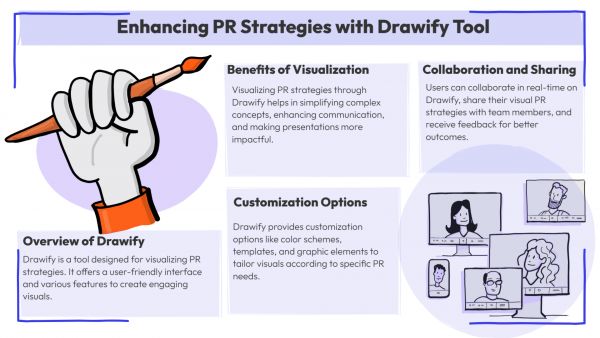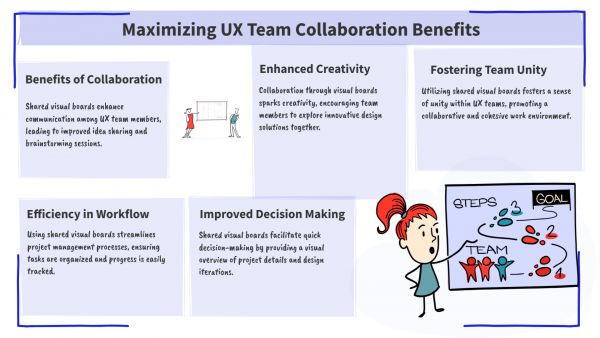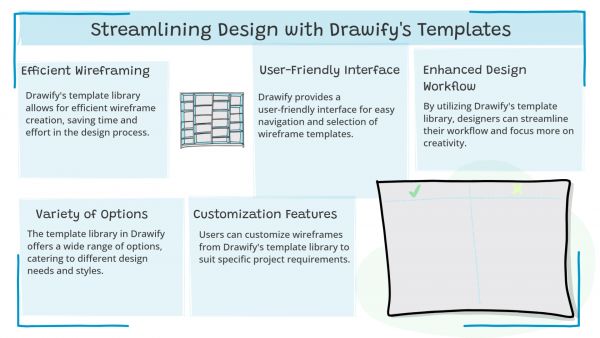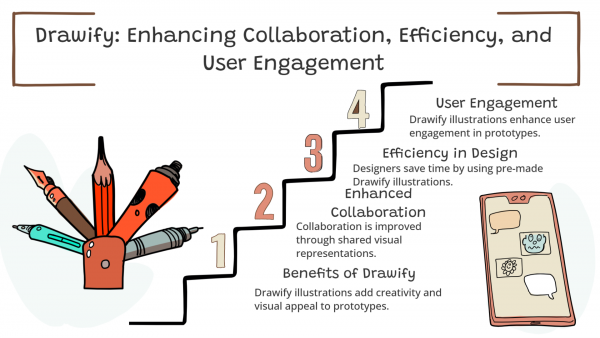Whether you've got stories to tell or art to create, there's a place for you here.

UX Designers
Boosting Collaboration in UX Teams with Shared Visual Boards
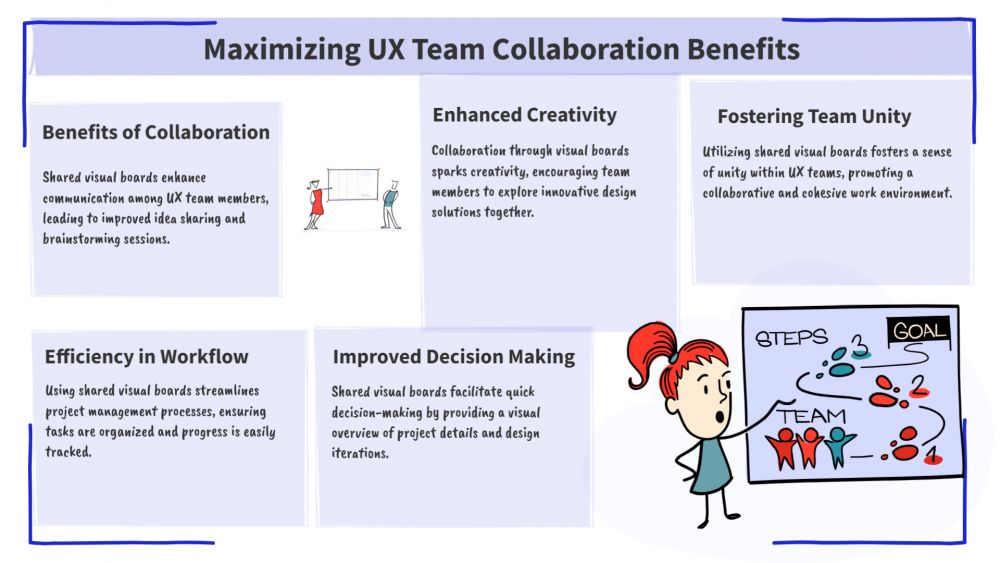
-
SDSwarnali Das- Co-founder, Chief Product Officer, Drawify
-
Sep 27, 2025 5 min read
In the current dynamic digital environment, User Experience (UX) teams are continuously under pressure to create, refine, and deploy solutions that not only satisfy users but also differentiate themselves in competitive markets. This technique is centred on collaboration. However, maintaining smooth cooperation frequently becomes a challenge with distant teams, remote work, and cross-functional communication issues.
The use of shared visual boards has emerged as one of the most successful methods in modern UX workflows. These boards serve as dynamic spaces for the collaborative collection, visualisation, and improvement of concepts, wireframes, prototypes, and feedback. Shared visual boards make communication easier and increase productivity by putting developers, researchers, designers, and stakeholders together on one page.
The following article discusses the advantages of shared visual boards for UX teams, their importance, and the best ways to utilise them.
Why Collaboration Matters in UX Design:
UX design is a collaborative process by nature. It incorporates several viewpoints:
- The user flows and interface are created by designers.
- Researchers contribute behavioural data and user insights.
- Product Managers match corporate objectives with designs.
- Developers guarantee technical alignment and viability.
These points of view can readily conflict without good cooperation, leading to delays, rework, and misunderstandings. To avoid misunderstandings and ensure user-centric outcomes, clear and visual collaboration tools help bring everyone's understanding of the project together.

What Are Shared Visual Boards:
Teams can collaborate to develop, arrange, and improve visual content using shared visual boards, which are digital canvases. Consider them virtual whiteboards with added features for user experience workflows.
In general, they enable teams to:
- Visually map user journeys.
- Work together in real time on sketches and wireframes.
- Utilise annotations, comments, or sticky notes to gather and rank feedback.
- Prototypes can be shared for immediate review.
- Monitor development during the design process.
For the above-mentioned points, platform like Drawify stands out in this aspect, where users can employ the tool for their benefit with visual storytelling.
Benefits of Shared Visual Boards in UX Teams:
1. Centralized Communication:
A shared visual board serves as a single source of truth in place of fragmented spreadsheets, Slack threads, or emails. All participants get real-time access to the most recent designs, can offer suggestions, and can view updates.
2. Faster Decision-Making:
Decision-making often slows when a project is reviewed by several stakeholders. Visual boards provide a clearer picture, which eliminates uncertainty. The approval process is accelerated with live discussions, voting features, and quick remarks.
3. Enhanced Brainstorming and Creativity:
Creativity is of vital importance for UX. Team members can generate innovative concepts by brainstorming on shared boards with the use of diagrams, sticky notes, and graphics. The free-flowing thought that these platforms provide is simply unmatched by text-based solutions.
4. Improved Alignment of Remote Teams:
With remote and hybrid work becoming more common, shared boards offer a digital environment where location is irrelevant. Shared boards help teams stay in touch, regardless of whether they are working simultaneously or across time zones.
5. Improved User-Centric Methodology:
UX teams prevent assumptions from taking precedence over actual user demands by displaying user personas, journeys, and feedback directly on the board.
6. Progress and Transparency Documents:
The development of a project is documented on shared visual boards, which facilitate the review of past concepts or choices. Stakeholders benefit from more transparent and easier handovers by using this documentation.
Use Cases of Shared Visual Boards in UX:
1. User Journey Mapping:
User interactions can be mapped out from beginning to end using flowcharts made by UX teams. Collaborators have the capability to point out problems, offer solutions, and offer insights.
2. Workshops on Wireframing:
When it comes to informal sketching, shared boards are great. To avoid misunderstandings, stakeholders can immediately discuss prototypes that designers upload.
3. Sprint Planning:
Teams may manage work, prioritize features cooperatively, and visually organize activity during Agile or Design Sprints.
4. Feedback Loops:
Stakeholders can remark on a design element directly, eliminating the need for drawn-out discussions. After that, teams can collaboratively tweak their ideas.
5. Retrospectives:
Shared boards can be used to gather feedback on a project's successes and failures as well as suggestions for future workflow improvements.
Best Practices for Using Shared Visual Boards:
In order to optimize cooperation, UX teams need to follow these rules of conduct:
1. Set Clear Objectives:
Prior to starting a session, decide if the board will be used for sprint planning, wireframing, brainstorming, or gathering feedback. This keeps confusion at bay and guarantees focus.
2. Establish Board Etiquette:
Teams should reach a consensus on rules about content contributors, appropriate wording for comments, and decision-making procedures. This establishes structure in extremely graphic settings.
3. Use Templates:
Drawify includes ready-to-use templates for personas, journey maps, and wireframes. Templates help teams work efficiently and save time.
4. Encourage Participation:
Ask for feedback from everyone, even those who aren't designers. Innovative solutions can be sparked by the technical viewpoint of a developer or the business knowledge of a product manager.
5. Integrate with Existing Tools:
A project management system such Drawify should be integrated with the board. Workflows remain smooth and duplication is decreased as a result.
6. Keep Boards Organized:
Avoid or stay clear of congestion. To keep ideas separate and provide clarity for those who are subsequently looking over the board, use sections, labels, or color codes.
7. Review and Update Regularly:
A visual board is an ever-evolving document. Frequent updates preserve the project's relevance and keep the team focused on its objectives.
The Future of Collaboration with Visual Boards:
As the complexity of UX design increases, shared visual boards will remain essential for team alignment and creativity acceleration. These boards are developing into intelligent centres of cooperation as a result of improvements in AI-assisted design and integrations.
AI has grown competent to analyse user feedback, recommend different designs, and automatically create user journey maps using input data, for instance. UX teams will likely work together even more effectively in the future because to this combination of human ingenuity and technological support.
Enhancing collaboration in UX teams calls for more than just emails and meetings; it also calls for transparent interaction, visual alignment, and a common understanding. All of these are offered by shared visual boards in a flexible, digital-first setting.
These boards combine the various moving components of UX design into a single, cohesive area for everything from brainstorming to prototype refinement and stakeholder input gathering. UX teams may guarantee better innovation, better decision-making speed, and a genuinely user-centred approach by adopting them.
Finally, shared visual boards are more than simply tools; they are catalysts for collaboration that enable teams to develop more effectively, more quickly, and more intelligently.
- Events
- Workshops
- Visual Storytelling
- How to video
- Communities
- Sketchnoting
- Templates
- UX Designers
- Agile Professionals
- Product Managers
- Freelance Graphic Designers
- Creative Tech Enthusiasts
- Online Course Creators
- Social Media Content Creator
- Creative Agency Owners
- Marketing Professionals
- EdTech Professionals
- Scrum Masters
Come, Be Part of Something Special
-
Got ideas that need visual superpowers?
Jump in and start creating presentations and communications that people actually remember.
Sign In -
Are you an artist ready to grow?
Join our Drawifier family and focus on what you love most - creating art that matters.
Become a Drawifier
Get visualisation tips every week
Subscribe to the Drawify Newsletter, and feed your creativity with visualisation tips and techniques, as well as the latest Drawify workshops, news and resources.