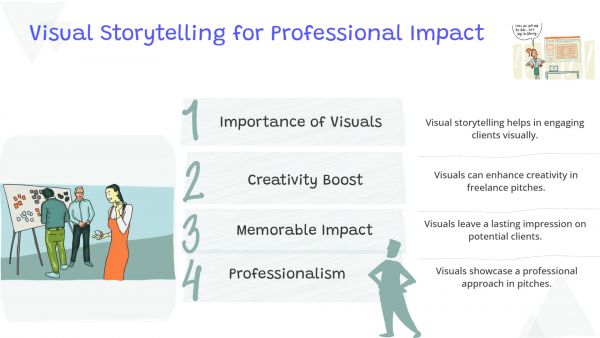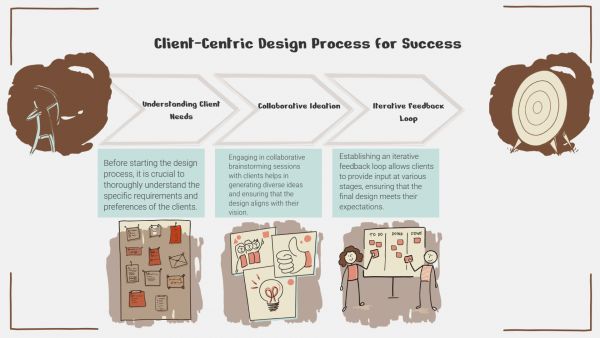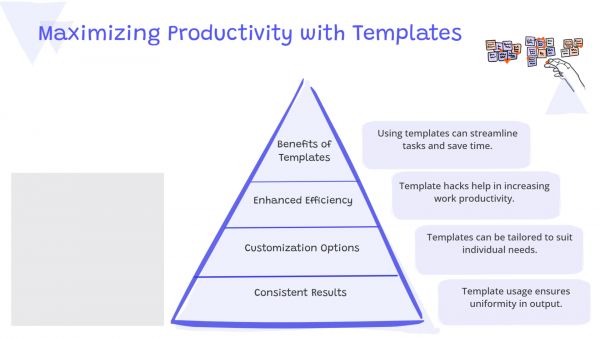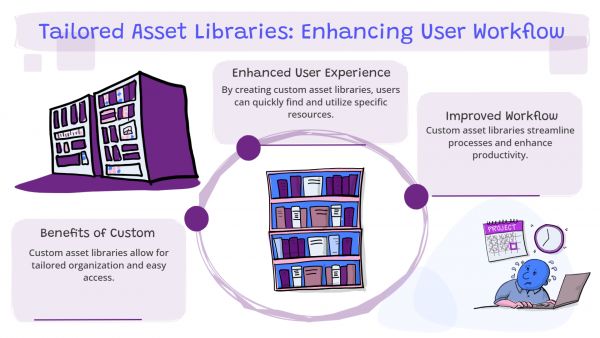Whether you've got stories to tell or art to create, there's a place for you here.

Freelance Graphic Designers
Drawify for Visualizing Revision Cycles
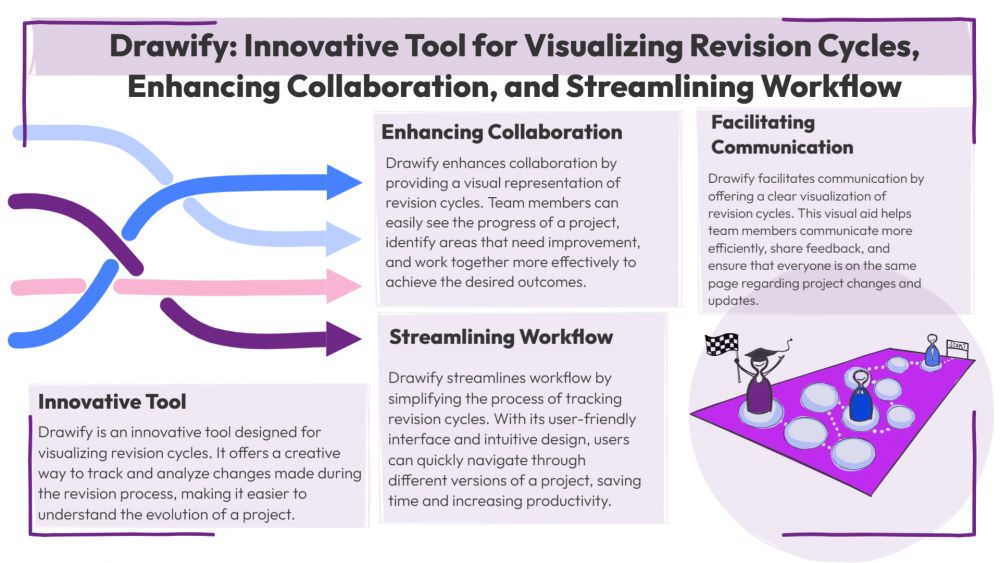
-
ARAnshu Raj- Founder & CEO, Drawify
-
Oct 15, 2025 5 min read
Whether you're creating product roadmaps, reports, or marketing campaigns, modifications are inevitable in today’s fast-paced creative setting. However, managing revision cycles may appear very chaotic. Unending remarks, unclear document versions, and inconsistent feedback can all slow progress.
This is where Drawify is useful. With Drawify, teams can easily comprehend, monitor, and resolve feedback by converting complex revision cycles into transparent, visual operations.
Why Visualize Revision Cycles:
Revision cycles serve as communication channels that help shape the final work, not just facilitate back-and-forth improvements. Despite this, teams frequently struggle with the following when working over lengthy email threads or papers that contain an immense amount of text:
- Version Confusion: Not sure which comments are the most recent.
- Uncertain Ownership: Who is responsible for the upcoming update?
- Delayed Collaboration: Waiting for approvals or misinterpreted modifications is an example of delayed collaboration.
Breaking this bottleneck is made simpler by visualizing these cycles. There is a common understanding of progress, responsibilities, and next steps when there is a well-organised visual flow.

How Drawify Simplifies Revision Management:
Drawify transforms abstract revision procedures into visual narratives that may be used. Here’s how:
1. Map the Feedback Loop:
Utilise Drawify’s editable templates to generate iteration diagrams and feedback loops. In a single, easy-to-understand graphic, you can demonstrate the flow of information from draft to review to feedback to amendment to approval.
2. Use Visual Components to Provide Context:
With the help of Drawify’s vast illustration library, you may graphically depict reviewers, editors, deadlines, and feedback sources. This creates interesting, simple-to-understand infographics out of complex communication lines.
3. Emphasise the Priorities for Revision:
To assist teams in addressing the most important issues first, colour-code or icon-tag modifications according to priority level, such as urgent fixes, innovative ideas, or pending approvals.
4. Work Together:
Teams can use Drawify illustrations in project management software or debate them because they are easily accessible. This assures openness and simplifies the decision-making process.
Benefits of Visualizing Revision Cycles with Drawify:
- Clarity: Everyone is aware of the project’s current status and future plans.
- Accountability: Effectiveness and ownership are clearly visualized.
- Engagement: Feedback sessions are less stressful and more cooperative when visual aids are used.
- Speed: Faster approvals and delivery result from fewer misunderstandings.
- Consistency: The team is in sync across versions by means of centralized visuals.
Practical Use Cases:
- Marketing Teams: Highlight how managers, designers, and copywriters exchange comments on campaigns.
- Content Creators: Work with clients to visually manage blog or video revisions.
- Product Teams: Monitor changes to features during design and development iterations.
- Educators: Use e-learning resources to demonstrate student feedback loops.
Tips for Creating Effective Revision Cycle Visuals:
- Keep your illustrations clear and concise, with only one procedure in each diagram.
- To distinguish between different kinds of feedback, use standardized symbols and colour codes.
- Incorporate timetables or progress bars to make deadlines more understandable.
- Update the graphics frequently to show current progress.
It is not necessary for revision cycles to be scattered or annoying. Teams may ensure better communication and quicker results by using Drawify to transform confusion into clarity. Visualizing feedback loops establishes a common area for comprehension, responsibility, and advancement.
Not just managing your revision process is enough; it’s time to see it.
Use Drawify now to confidently visualize, collaborate, and create!
- Events
- Workshops
- Visual Storytelling
- How to video
- Communities
- Sketchnoting
- Templates
- UX Designers
- Agile Professionals
- Product Managers
- Freelance Graphic Designers
- Creative Tech Enthusiasts
- Online Course Creators
- Social Media Content Creator
- Creative Agency Owners
- Marketing Professionals
- EdTech Professionals
- Scrum Masters
Come, Be Part of Something Special
-
Got ideas that need visual superpowers?
Jump in and start creating presentations and communications that people actually remember.
Sign In -
Are you an artist ready to grow?
Join our Drawifier family and focus on what you love most - creating art that matters.
Become a Drawifier
Get visualisation tips every week
Subscribe to the Drawify Newsletter, and feed your creativity with visualisation tips and techniques, as well as the latest Drawify workshops, news and resources.