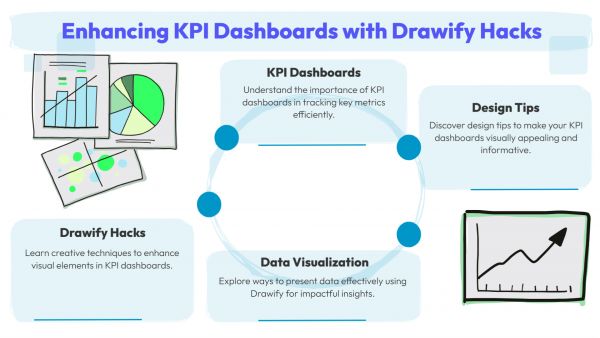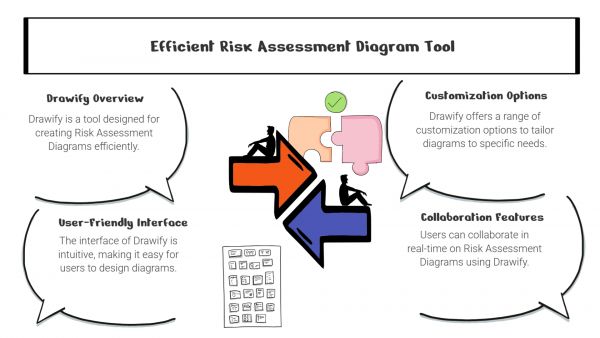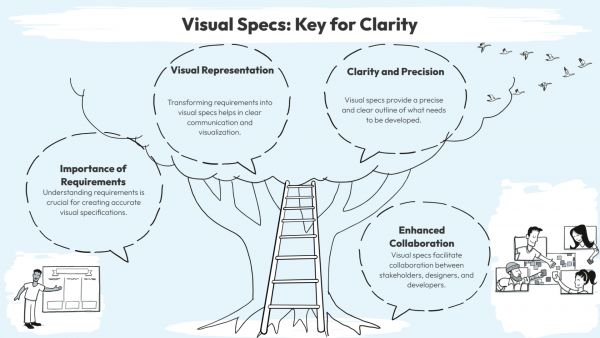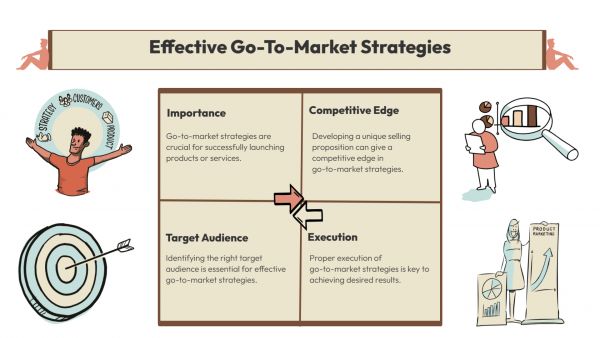Whether you've got stories to tell or art to create, there's a place for you here.

Product Managers
Customizing Templates for Agile PM
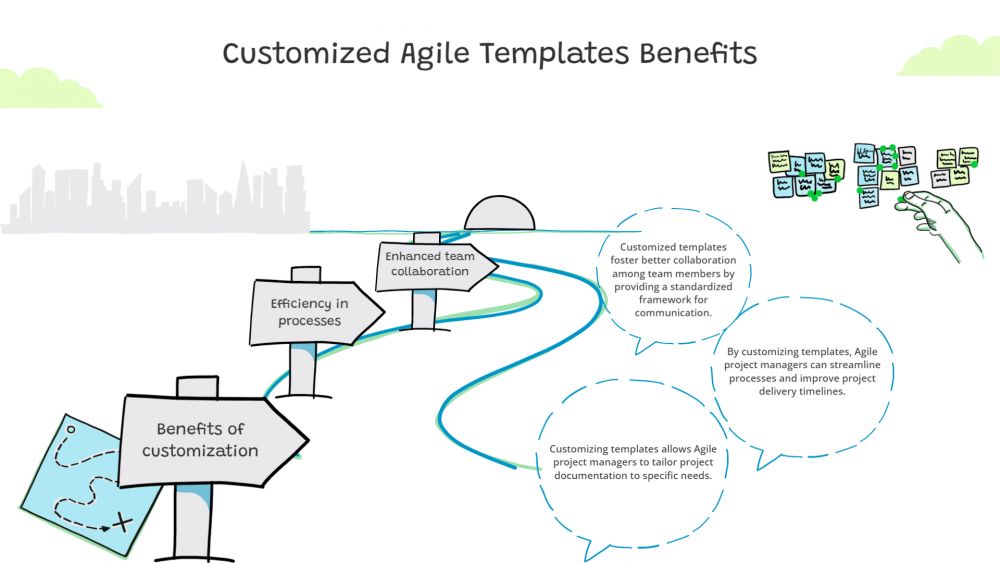
-
SDSwarnali Das- Co-founder, Chief Product Officer, Drawify
-
Nov 20, 2025 5 min read
Agile project management relies significantly on speed, flexibility, and clarity. Yet, many Agile teams still struggle with communicating visually, whether it's during daily stand-ups, sprint planning, backlog organization, or stakeholder updates. This is where Drawify turns into a significant asset. Teams can convert agile processes into understandable, captivating graphics that promote alignment and speed up decision-making with its customizable visual templates.
To add agility, coherence, and originality to each sprint, this article examines how to modify Agile PM templates in Drawify.
The Significance of Visuals in Agile Project Management:
Agile is highly dependent on mutual comprehension. Everyone needs to comprehend the same picture, including QA teams, developers, and product owners. Visuals are useful for:
- Making complicated activities and operations simpler
- Making sure the team is in sync while preparing a sprint
- Monitoring development quickly
- Increasing communication with stakeholders
- Improving retrospectives using easily assimilated knowledge
Drawify, a customizable template library, assures that these visuals are customized for your particular Agile context rather than being generic.

How Drawify Helps You Customize Agile PM Templates:
Project managers can customize graphics to complement Agile processes using Drawify's dynamic platform. Here's how:
1. Start With Agile-Ready Templates:
Drawify offers templates for:
- Kanban boards
- Sprint planning layouts
- Backlog prioritization
- Roadmaps
- Burndown charts
- Workflow diagrams
- Retrospective boards
With the help of these templates, you can rapidly modify the basic layout to fit the style of your company.
2. Modify Templates to Fit Your Approach:
There are differences among Agile frameworks. You can modify Drawify elements to fit your flow regardless of whether you use a hybrid model, Scrum, or Kanban:
- For WIP limitations, add columns.
- Add unique icons for each sort of work (bugs, features, spikes).
- Colour-code by sprint or assignee
- Timeline bars should be adjusted for multi-sprint visibility.
- Include swim lanes for team or priority positions.
This adaptability assures that your team's workflow and your visuals complement each other rather than the other way around.
3. Create Visual Backlogs That Make Setting Priorities Simple:
Team interactions become clearer when user stories are prioritized visually. Using Drawify, you can:
- Drag and drop visual elements.
- To emphasize high-value jobs, include graphics.
- Use icons and shapes to show dependencies or complexity.
- Make thematic categories such as "Ready," "Needs Clarification," and "Future Ideas."
Teams can make better judgments and move more quickly when they have visual backlogs.
4. Personalize Sprint Boards for Stand-Ups Every Day:
When your board talks for itself, daily stand-ups become more manageable. With Drawify:
- Display blockers featuring eye-catching symbols
- Emphasise recently relocated duties.
- For ownership, add team avatars.
- Add signs of progress.
- Update status graphics in a matter of seconds.
This assures that each team member is instantaneously aware of the sprint status.
5. Enrich Retrospectives with Captivating Visuals:
Retros can get monotonous. To address this, Drawify allows you to personalize:
- “Start / Stop / Continue” boards.
- Celebration graphics.
- Lessons-learned diagrams.
- Team mood boards.
- Root-cause analysis visuals.
Retrospectives that are more interesting promote deeper understanding and improved teamwork.
6. Create Stakeholder-Friendly Agile Reports:
Executives favour graphics that are clear and brief. Drawify enables you to:
- Make sprint summaries unique.
- Use burndown/burnup templates to show progress.
- Use colours and icons that are consistent with your brand.
- Visualize dependencies and hazards.
- Present KPI dashboards immediately.
The story behind the race is illustrated by these visuals without overpowering stakeholders.
Benefits of Customizing Agile PM Templates in Drawify:
- Faster Workflows: Cut down on design time and concentrate on implementation.
- Consistent Agile Communication: Misunderstandings are avoided with standardized visuals.
- Enhanced Involvement: Transform regular sessions into visual dialogues.
- Simpler Cooperation: Easily distribute templates among teams.
- Expert-looking Agile Documents: Ideal for executive or client-facing presentations.
Tips for Creating Effective Agile Visuals with Drawify:
- Stick to 2–3 colors for clarity.
- Use recognizable icons for tasks and blockers.
- Keep layouts simple and uniform across sprints.
- Reuse brand-aligned templates for consistency.
- Keep visuals editable so teams can adapt quickly.
Using Drawify to customise Agile Project Management templates enables teams to plan more intelligently, communicate more effectively, and complete tasks more quickly. Drawify's visual flexibility enables you to translate Agile procedures into understandable, interesting, and useful visuals, whether you're organizing sprints, mapping workflows, or reporting progress.
Drawify's customizable templates are a game-changer if your Agile team wants to increase productivity and cooperation. They provide every sprint structure and creativity.
- Events
- Workshops
- Visual Storytelling
- How to video
- Communities
- Sketchnoting
- Templates
- UX Designers
- Agile Professionals
- Product Managers
- Freelance Graphic Designers
- Creative Tech Enthusiasts
- Online Course Creators
- Social Media Content Creator
- Creative Agency Owners
- Marketing Professionals
- EdTech Professionals
- Scrum Masters
Come, Be Part of Something Special
-
Got ideas that need visual superpowers?
Jump in and start creating presentations and communications that people actually remember.
Sign In -
Are you an artist ready to grow?
Join our Drawifier family and focus on what you love most - creating art that matters.
Become a Drawifier
Get visualisation tips every week
Subscribe to the Drawify Newsletter, and feed your creativity with visualisation tips and techniques, as well as the latest Drawify workshops, news and resources.