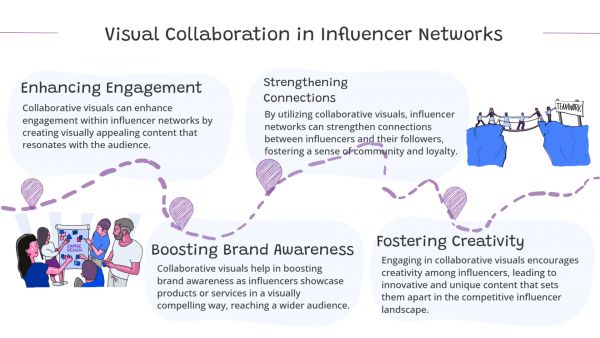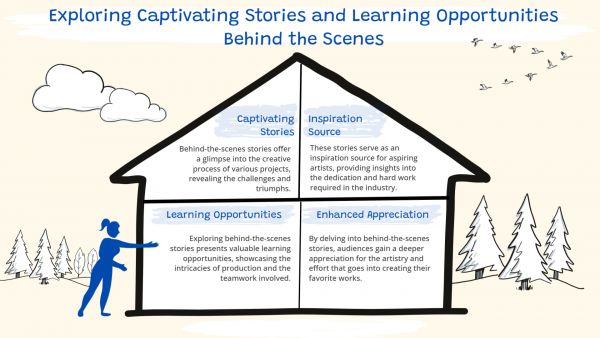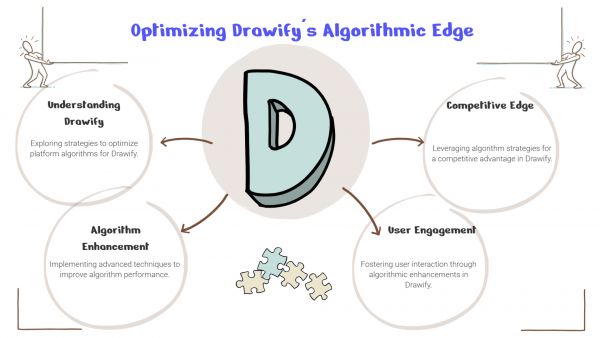Whether you've got stories to tell or art to create, there's a place for you here.

Social Media Content Creator
Drawify Integration in Scheduling Tools
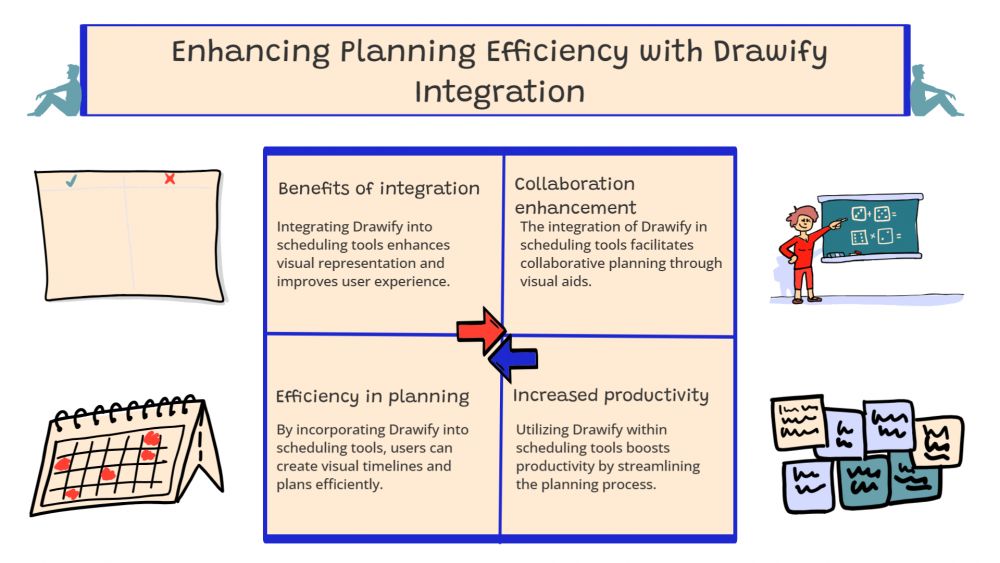
-
SDSwarnali Das- Co-founder, Chief Product Officer, Drawify
-
Nov 12, 2025 5 min read
Timelines are not enough for modern teams; they also need clarity. When Drawify is integrated with scheduling tools, simple timelines and task boards become visually appealing plans that are easy for everyone to grasp. Managers and teams may more successfully construct visual overlays over schedules that indicate priorities, progress, and dependencies with Drawify's user-friendly illustration collection and customization tools.
The Significance of Visual Integration:
Although scheduling systems are effective, they often lack visual storytelling capabilities. Drawify solves this need by enabling users to:
- Illustrate Workflows: Workflows should be represented by creating clear, illustrated routes from lists and deadlines.
- Highlight Milestones: To make accomplishments stand out, use scenes and iconography.
- Clarify Dependencies: Teams can better understand how tasks affect one another by using visual connectors.
- Increase Participation: Planning meetings and updates becomes more engaging and memorable when visuals are included.
This integration ensures fewer misunderstandings and more efficient execution by assisting teams in time management and visual communication of priorities.
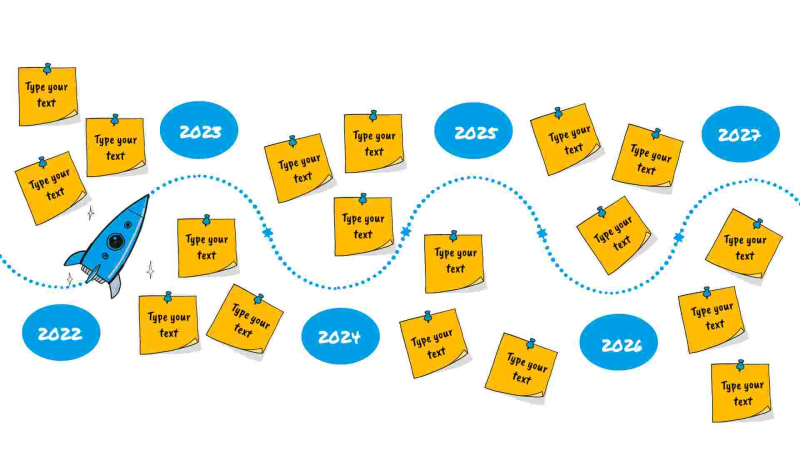
The Significance of Visual Integration:
Although scheduling systems are effective, they often lack visual storytelling capabilities. Drawify solves this need by enabling users to:
- Illustrate Workflows: Workflows should be represented by creating clear, illustrated routes from lists and deadlines.
- Highlight Milestones: To make accomplishments stand out, use scenes and iconography.
- Clarify Dependencies: Teams can better understand how tasks affect one another by using visual connectors.
- Increase Participation: Planning meetings and updates becomes more engaging and memorable when visuals are included.
This integration ensures fewer misunderstandings and more efficient execution by assisting teams in time management and visual communication of priorities.
How Drawify Enhances Scheduling Tools:
- Visual Dashboards: To provide context for every stage, incorporate Drawify pictures straight into calendar displays or Kanban boards.
- Team Alignment: To keep conversations interesting and focused, schedule meetings using Drawify visuals.
- Custom Visual Templates: To ensure uniformity across projects, reuse visual frameworks such as sprint boards or project timelines.
- Exportable Assets: Produce visual summaries that may be distributed among reports or project platforms.
Drawify enhances current workflows with visual storytelling that improves understanding and cooperation, whether it integrates with programs like Trello, Asana, Notion, or ClickUp.
Benefits of Using Drawify with Scheduling Tools:
- Improved Clarity: Complicated timetables are made simpler by visuals.
- Faster Decision-Making: Teams are able to easily comprehend updates.
- Enhanced Cooperation: Visual clues promote mutual comprehension.
- More Interesting Communication: Updates and meetings seem more imaginative and less stagnant.
How Drawify is Perfect for Every Team:
Drawify's integration is compatible with every workflow that depends on organised planning, from product managers creating release calendars to marketing and design teams organizing campaigns. Every team member may effectively understand and contribute to the schedule by using visuals; no prior design experience is necessary.
By combining Drawify with your preferred scheduling application, you can do more than simply keep track of tasks - you can share stories about your goals, progress, and teamwork. Using Drawify for visual planning transforms scheduling into a collaborative, creative process that keeps everyone motivated and on the same page.
- Visual Dashboards: To provide context for every stage, incorporate Drawify pictures straight into calendar displays or Kanban boards.
- Team Alignment: To keep conversations interesting and focused, schedule meetings using Drawify visuals.
- Custom Visual Templates: To ensure uniformity across projects, reuse visual frameworks such as sprint boards or project timelines.
- Exportable Assets: Produce visual summaries that may be distributed among reports or project platforms.
Drawify enhances current workflows with visual storytelling that improves understanding and cooperation, whether it integrates with programs like Trello, Asana, Notion, or ClickUp.
Benefits of Using Drawify with Scheduling Tools:
- Improved Clarity: Complicated timetables are made simpler by visuals.
- Faster Decision-Making: Teams are able to easily comprehend updates.
- Enhanced Cooperation: Visual clues promote mutual comprehension.
- More Interesting Communication: Updates and meetings seem more imaginative and less stagnant.
How Drawify is Perfect for Every Team:
Drawify's integration is compatible with every workflow that depends on organised planning, from product managers creating release calendars to marketing and design teams organizing campaigns. Every team member may effectively understand and contribute to the schedule by using visuals; no prior design experience is necessary.
By combining Drawify with your preferred scheduling application, you can do more than simply keep track of tasks - you can share stories about your goals, progress, and teamwork. Using Drawify for visual planning transforms scheduling into a collaborative, creative process that keeps everyone motivated and on the same page.
- Events
- Workshops
- Visual Storytelling
- How to video
- Communities
- Sketchnoting
- Templates
- UX Designers
- Agile Professionals
- Product Managers
- Freelance Graphic Designers
- Creative Tech Enthusiasts
- Online Course Creators
- Social Media Content Creator
- Creative Agency Owners
- Marketing Professionals
- EdTech Professionals
- Scrum Masters
Come, Be Part of Something Special
-
Got ideas that need visual superpowers?
Jump in and start creating presentations and communications that people actually remember.
Sign In -
Are you an artist ready to grow?
Join our Drawifier family and focus on what you love most - creating art that matters.
Become a Drawifier
Get visualisation tips every week
Subscribe to the Drawify Newsletter, and feed your creativity with visualisation tips and techniques, as well as the latest Drawify workshops, news and resources.